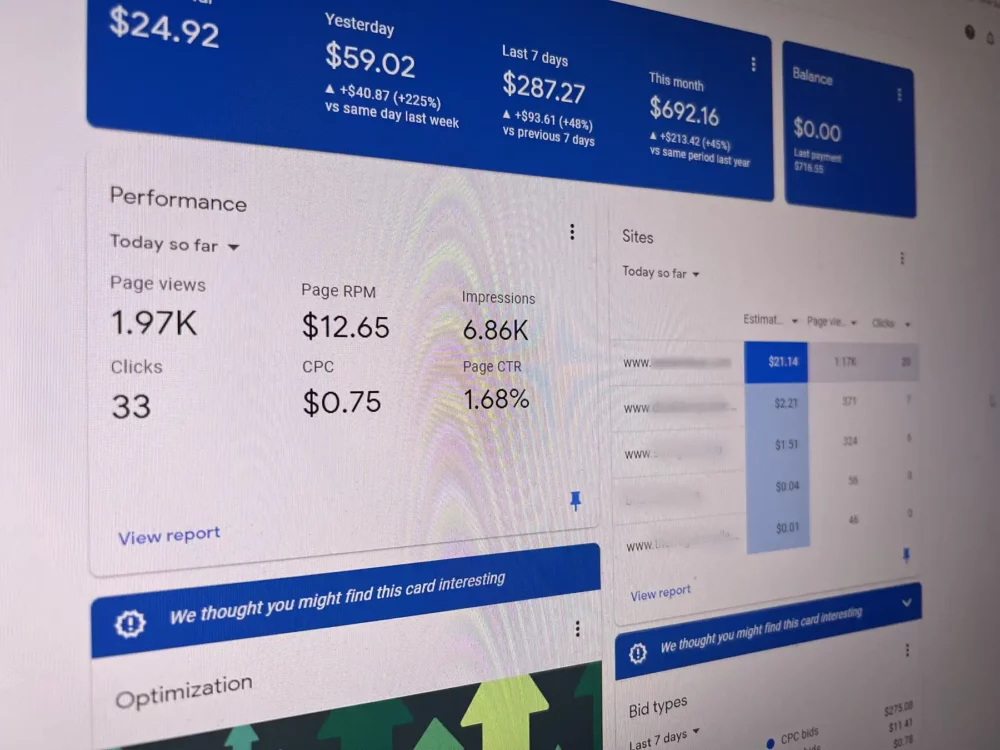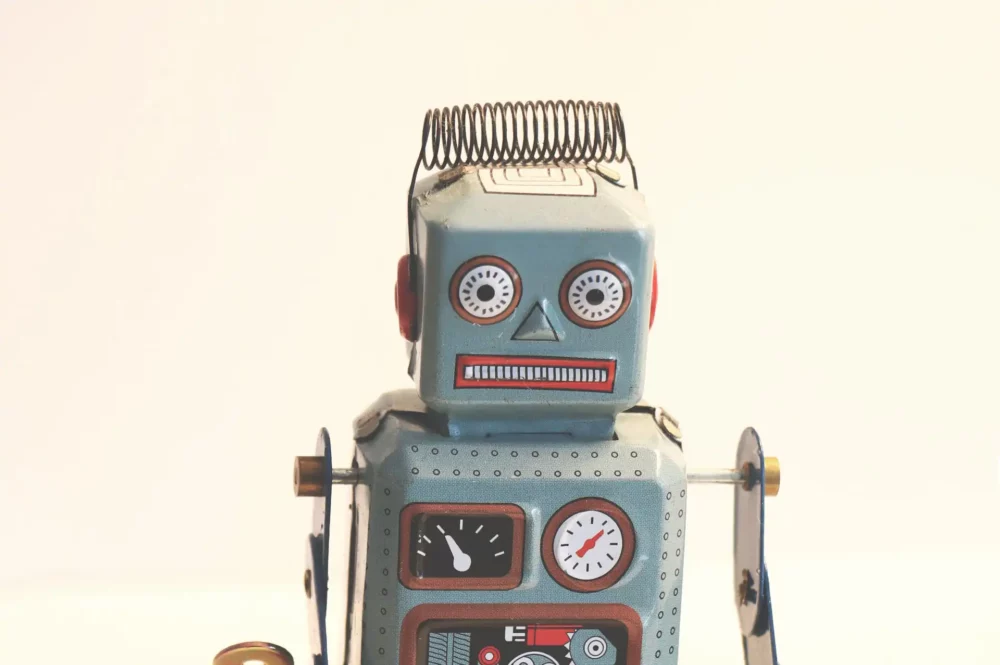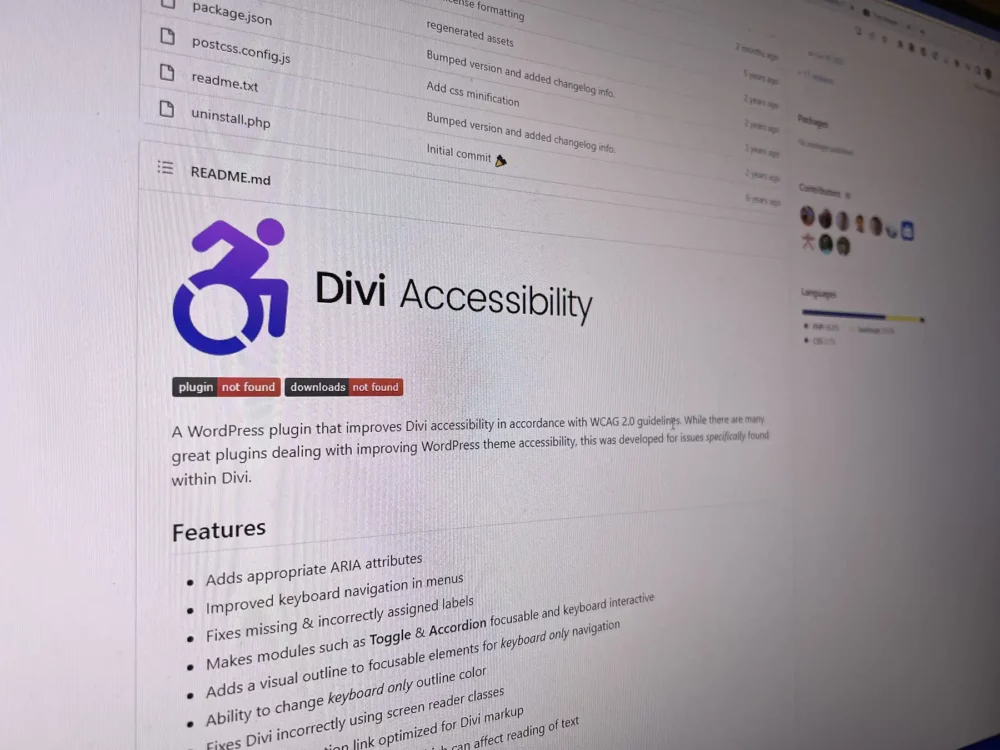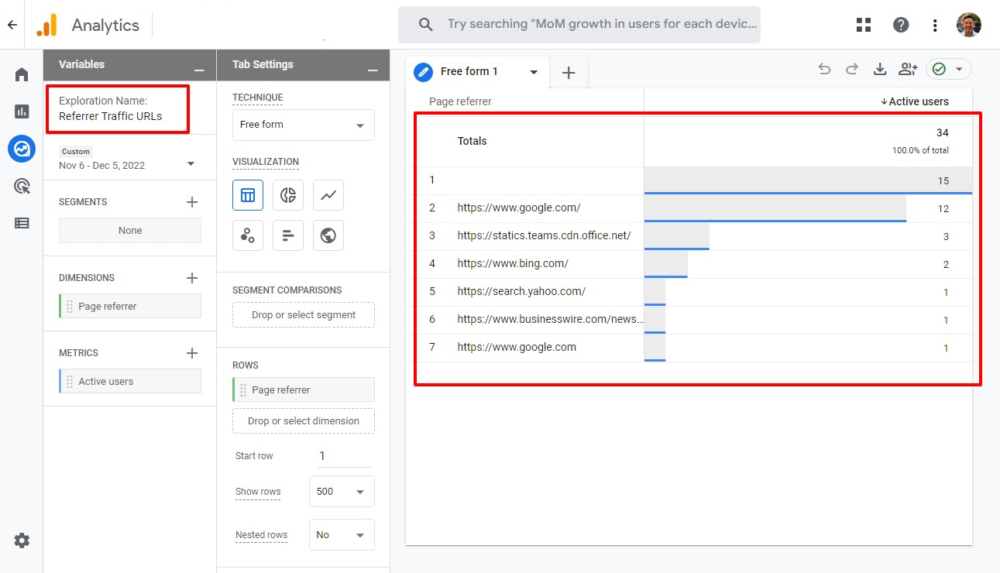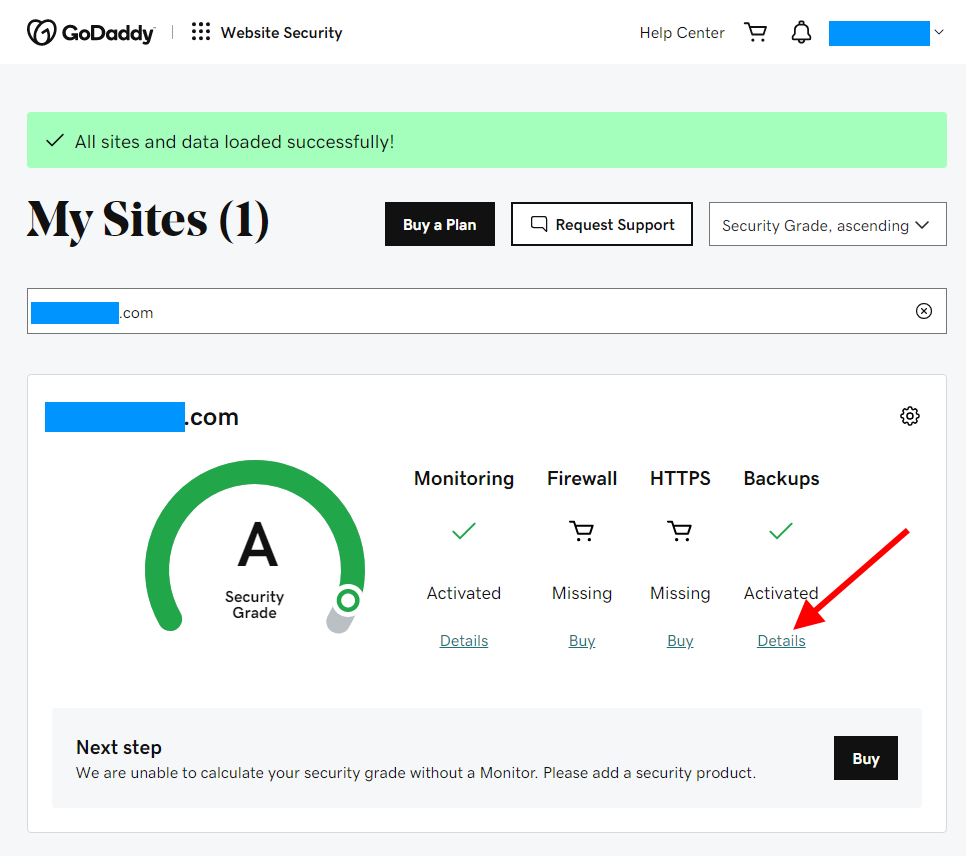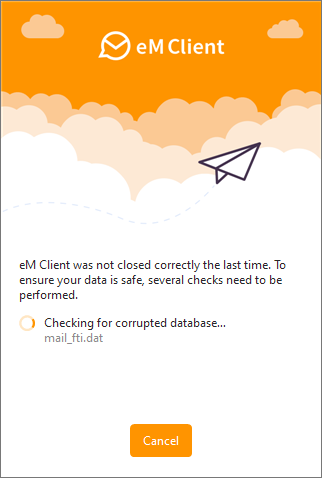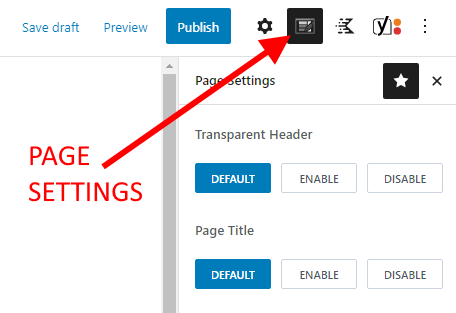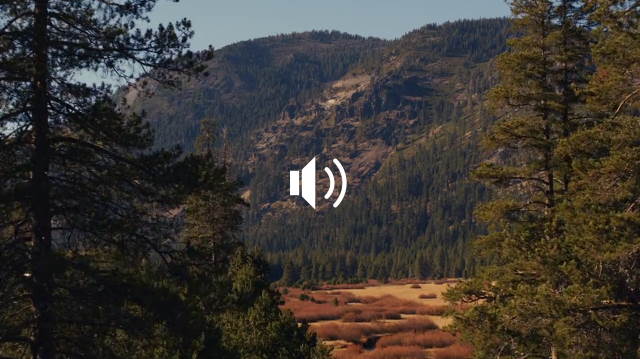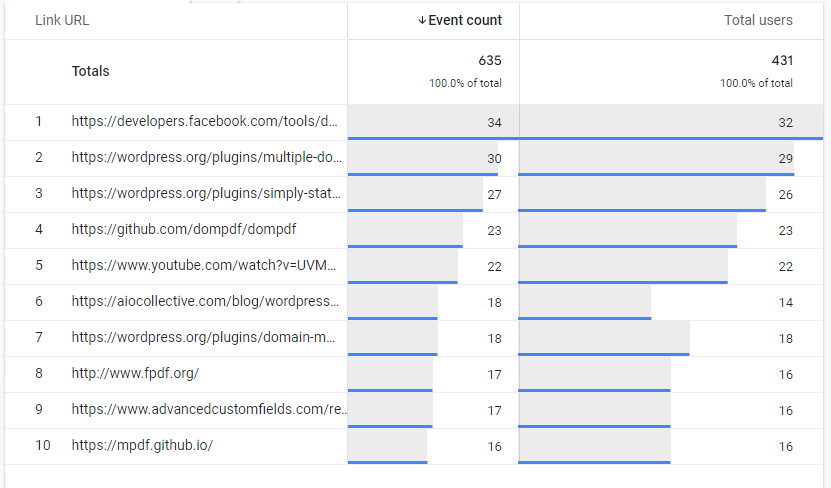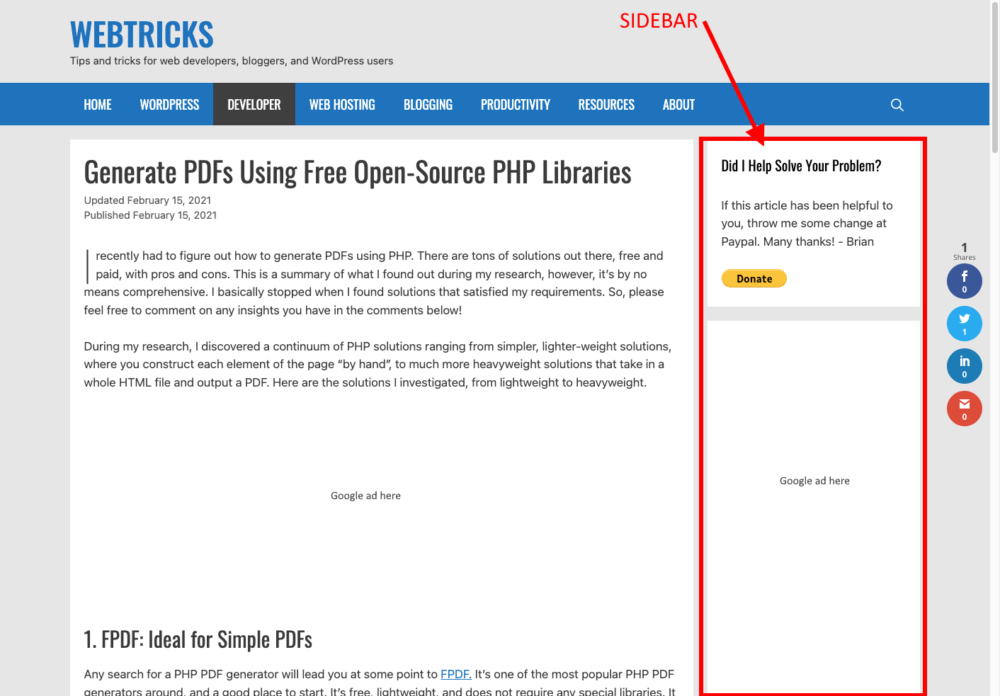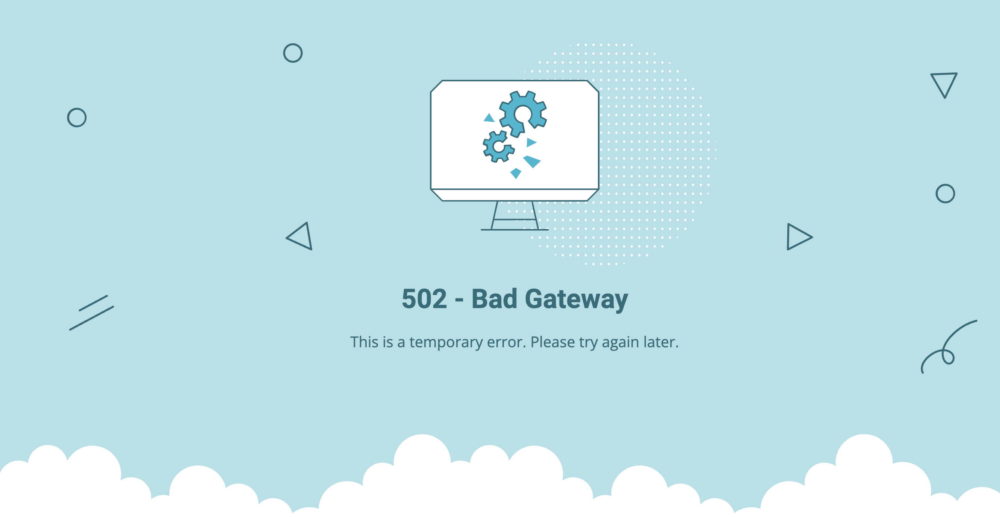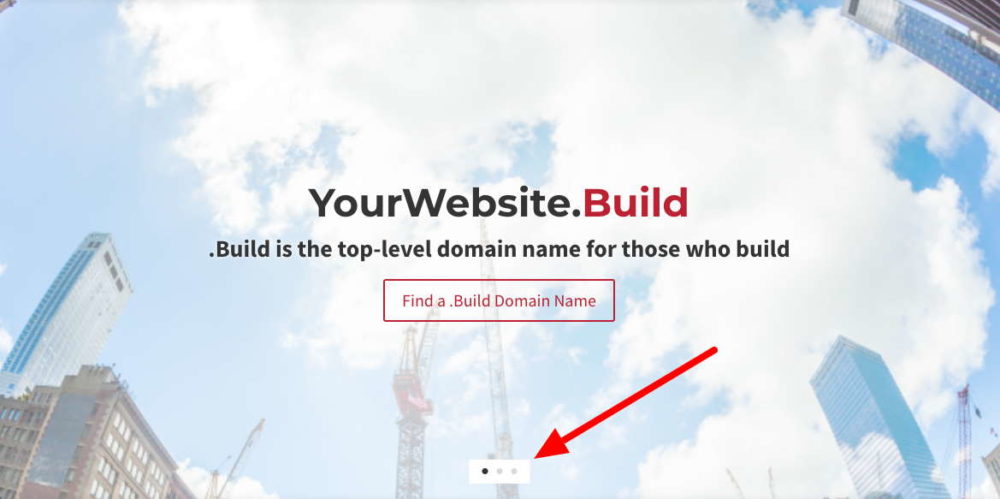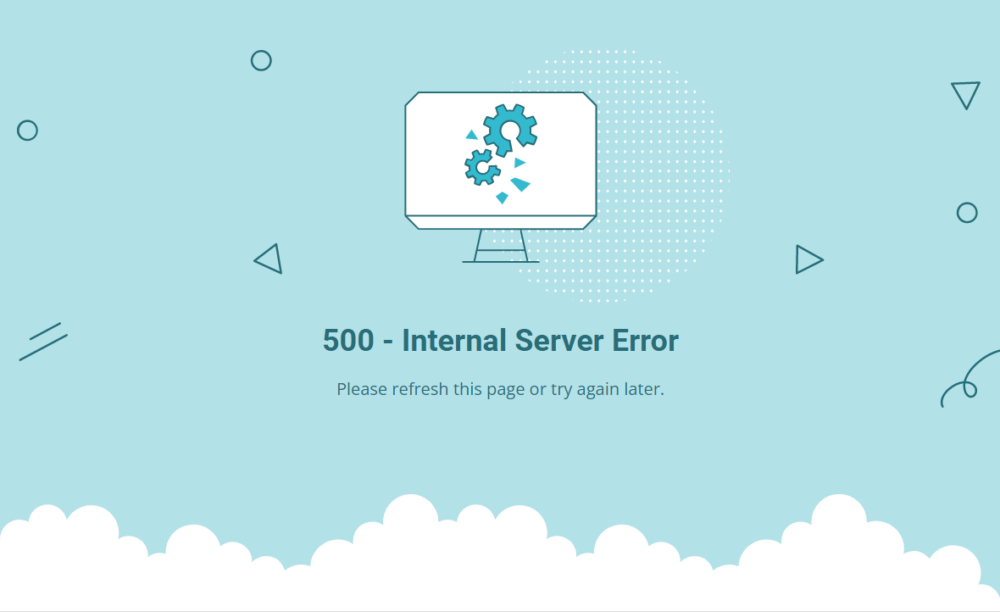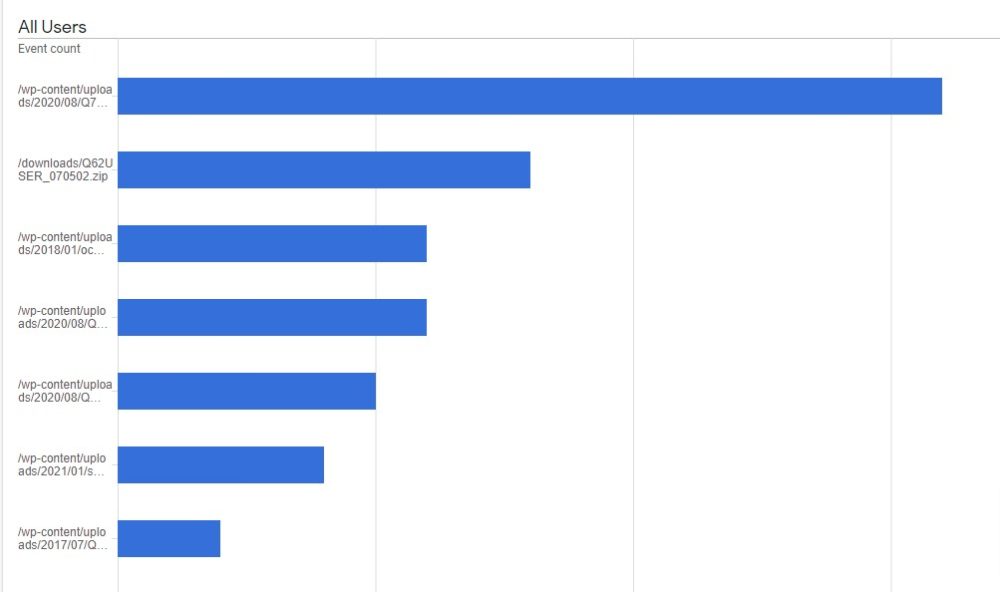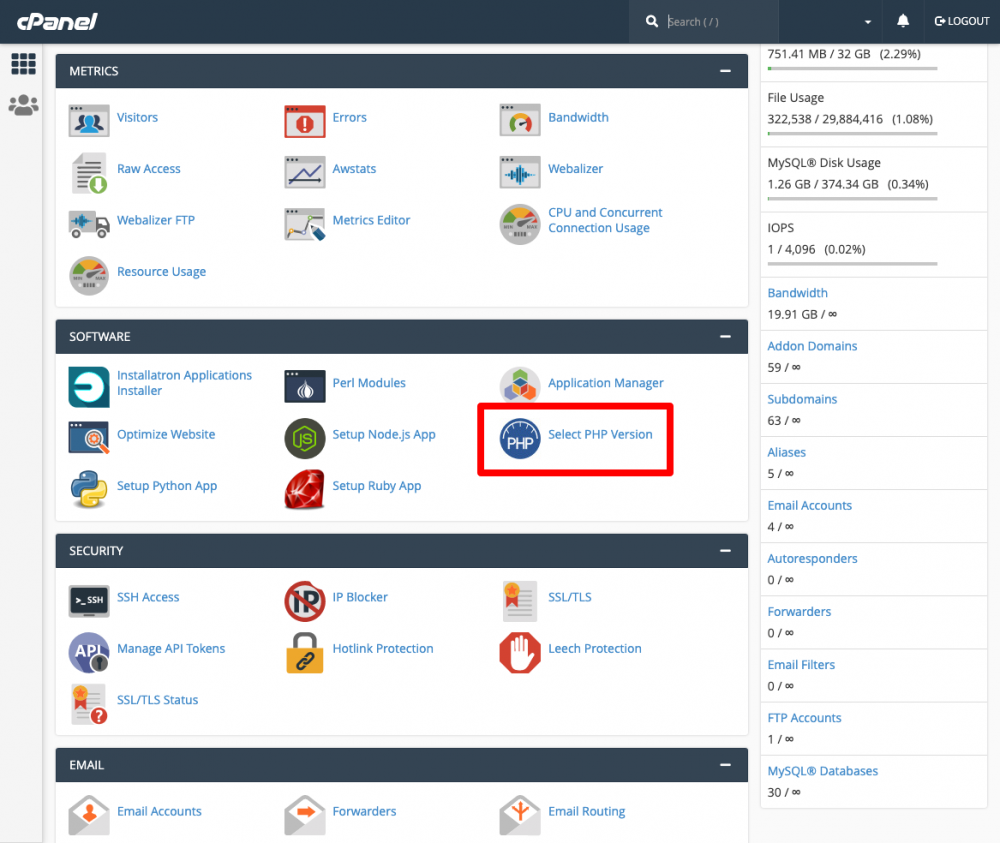How to Add a Poll (Questionnaire) to Your WordPress Site
A poll is a great way to increase user engagement on your site. You might even see increased sharing on social as people encourage others to vote. These are some plugins that allow you to add a poll or questionnaire to your website: WP-Polls WP-Polls is a good free plugin for generating a single poll … Read more