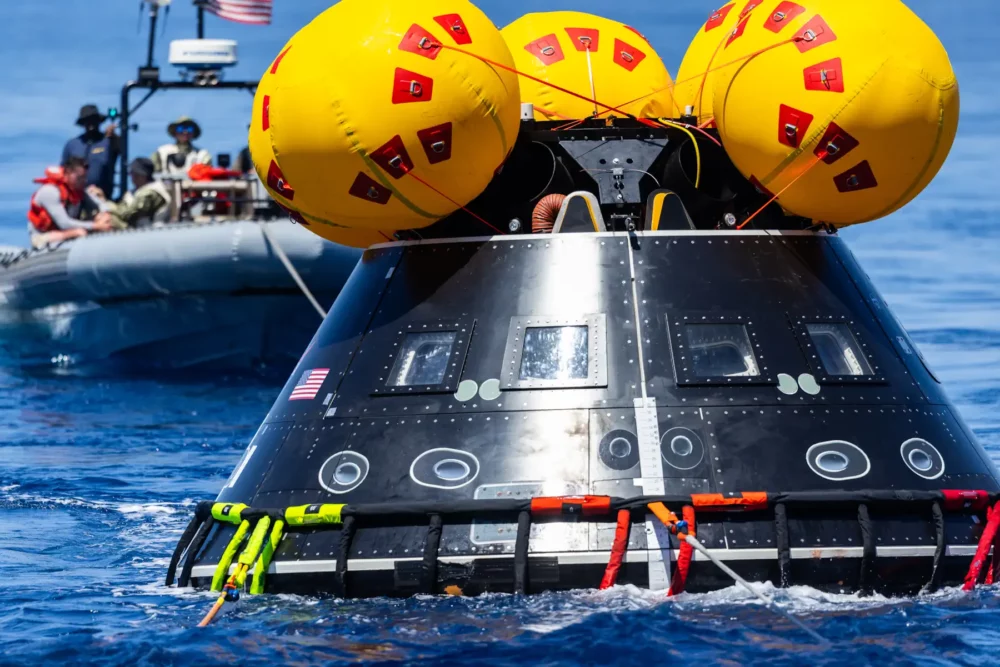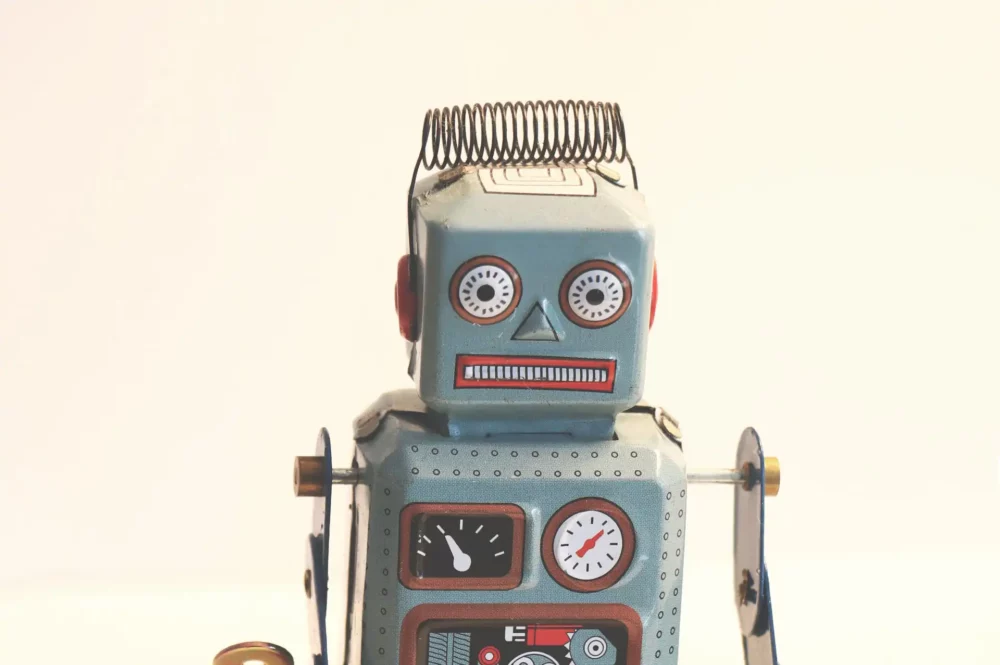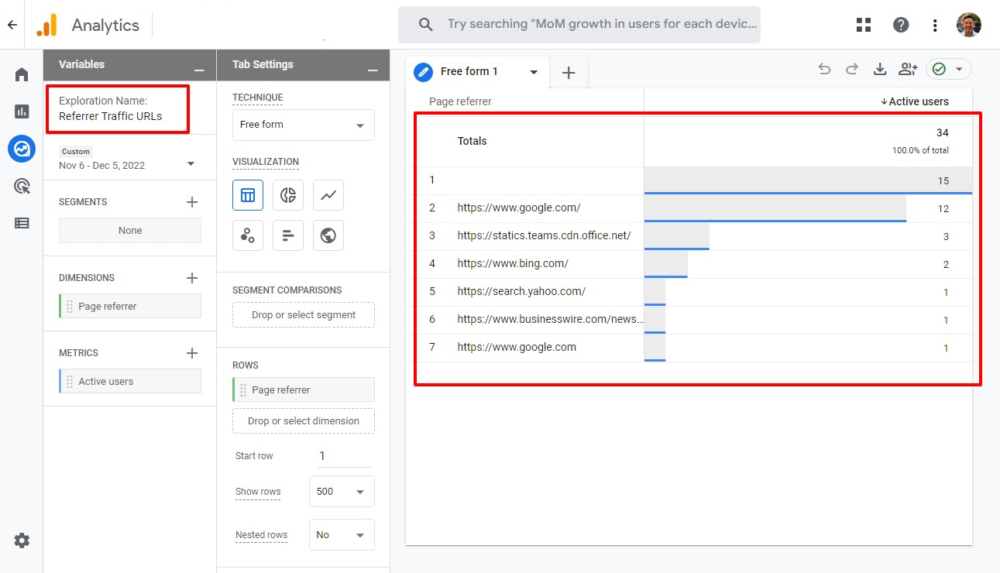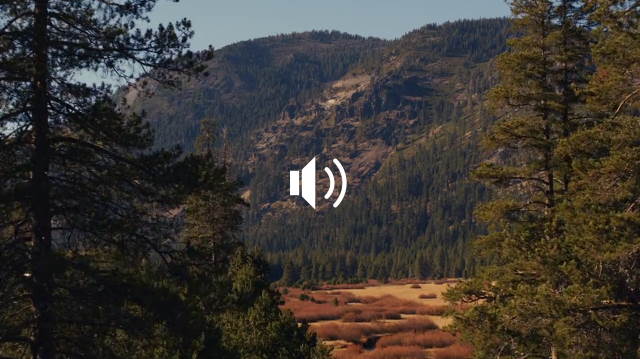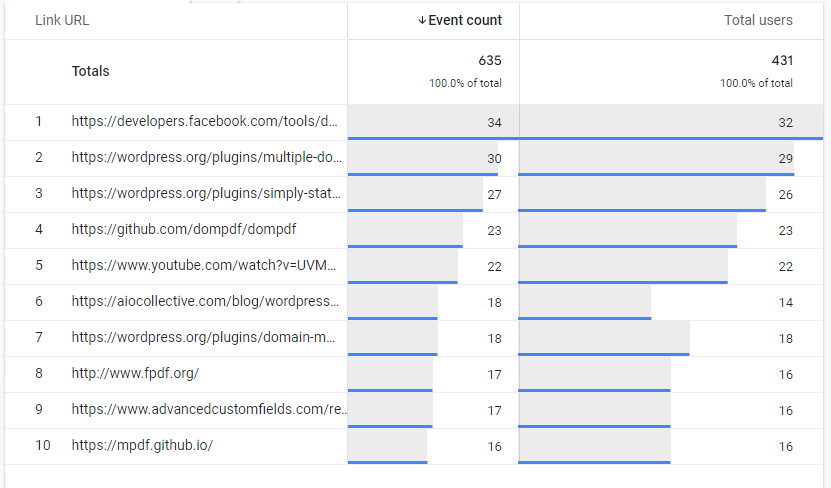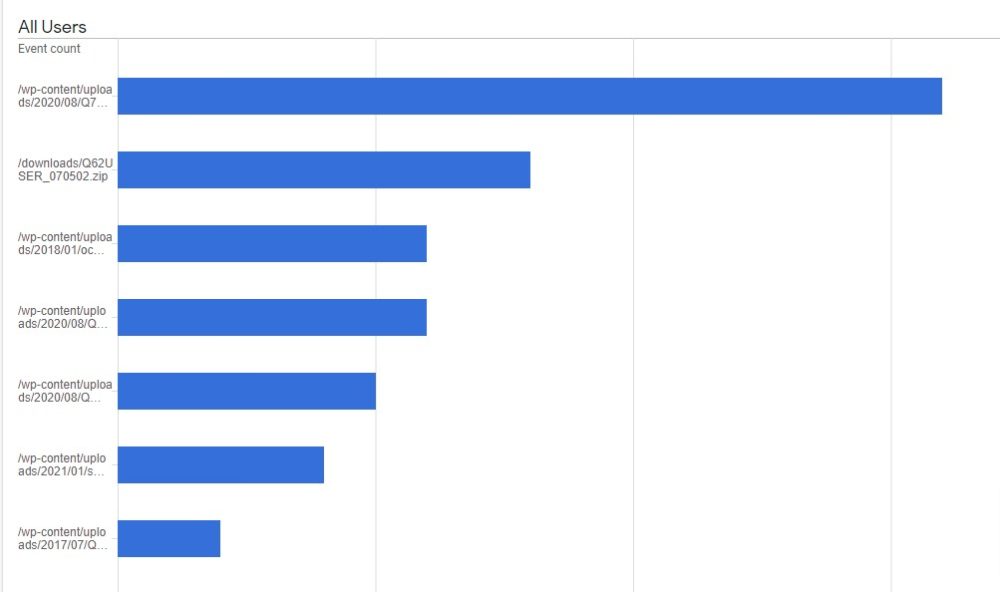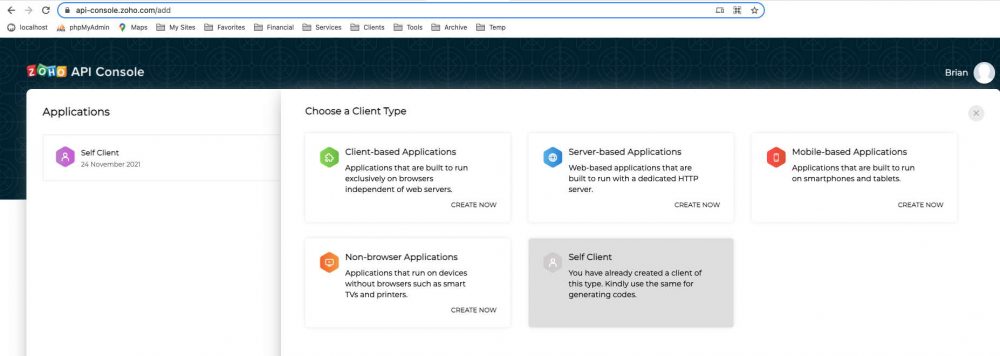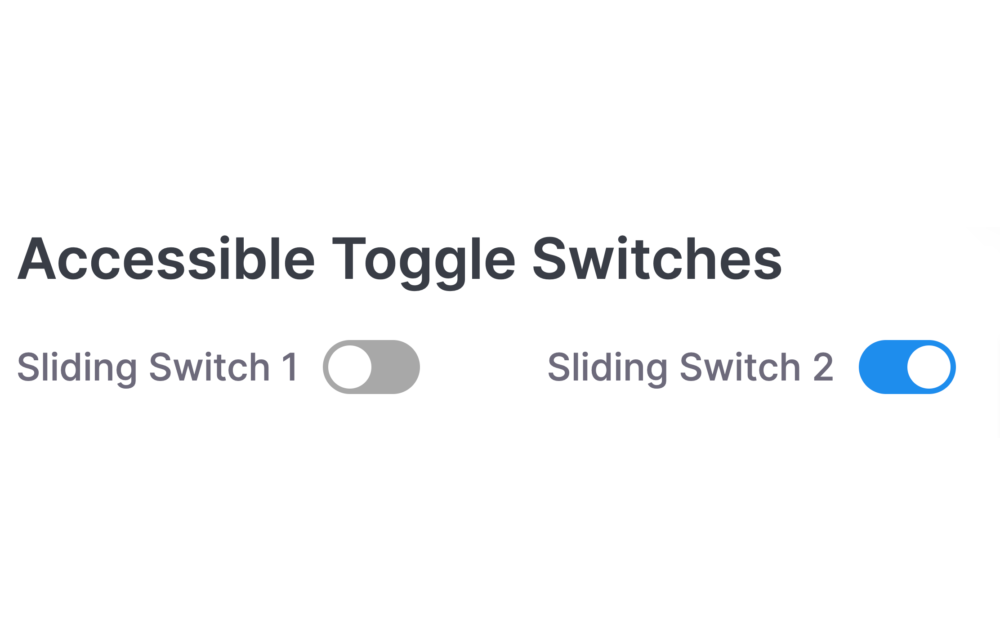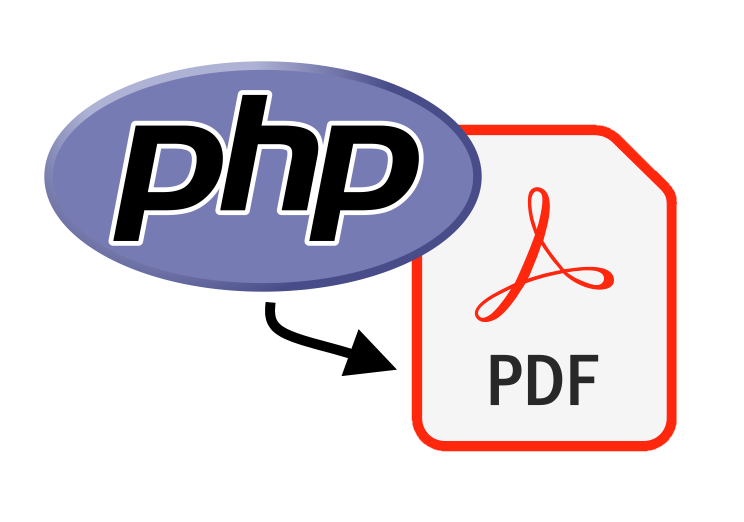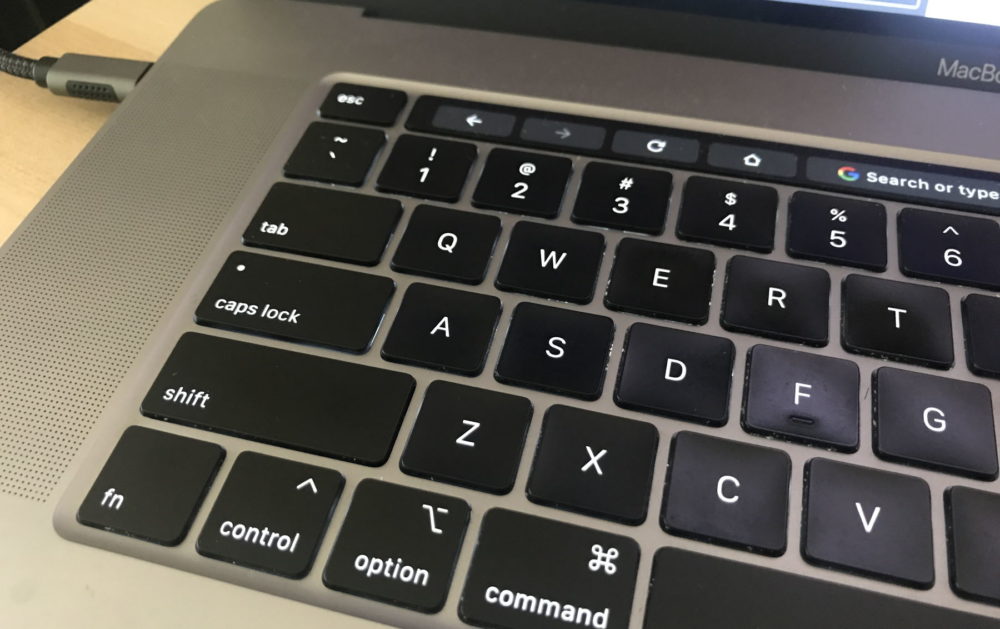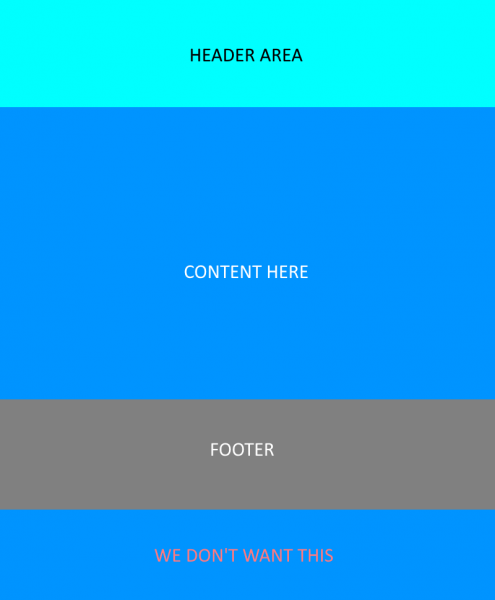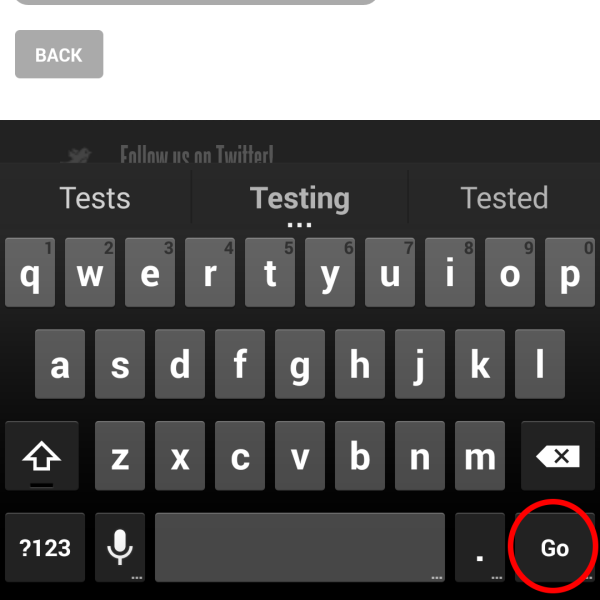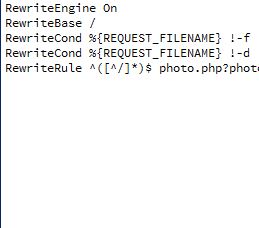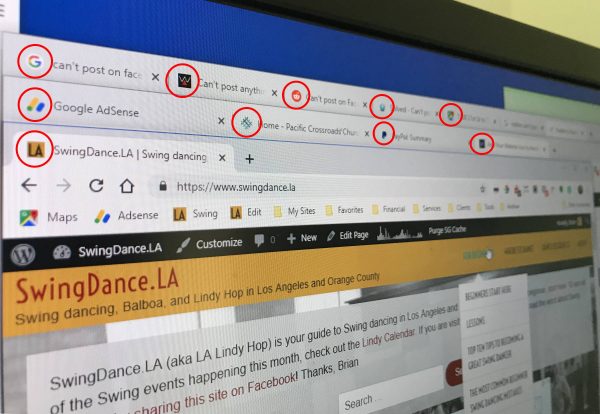How To Get Nested x-for Loops Working with Data Binding In Alpine.js 3
As I was learning Alpine.js for a new project I came across a problem when using HTML inputs in nested x-for loops. Data binding was working great in a single x-for loop wrapped around an HTML input tag. But, when I nest nested loops, the data entered in the inner loop inputs is not binding … Read more