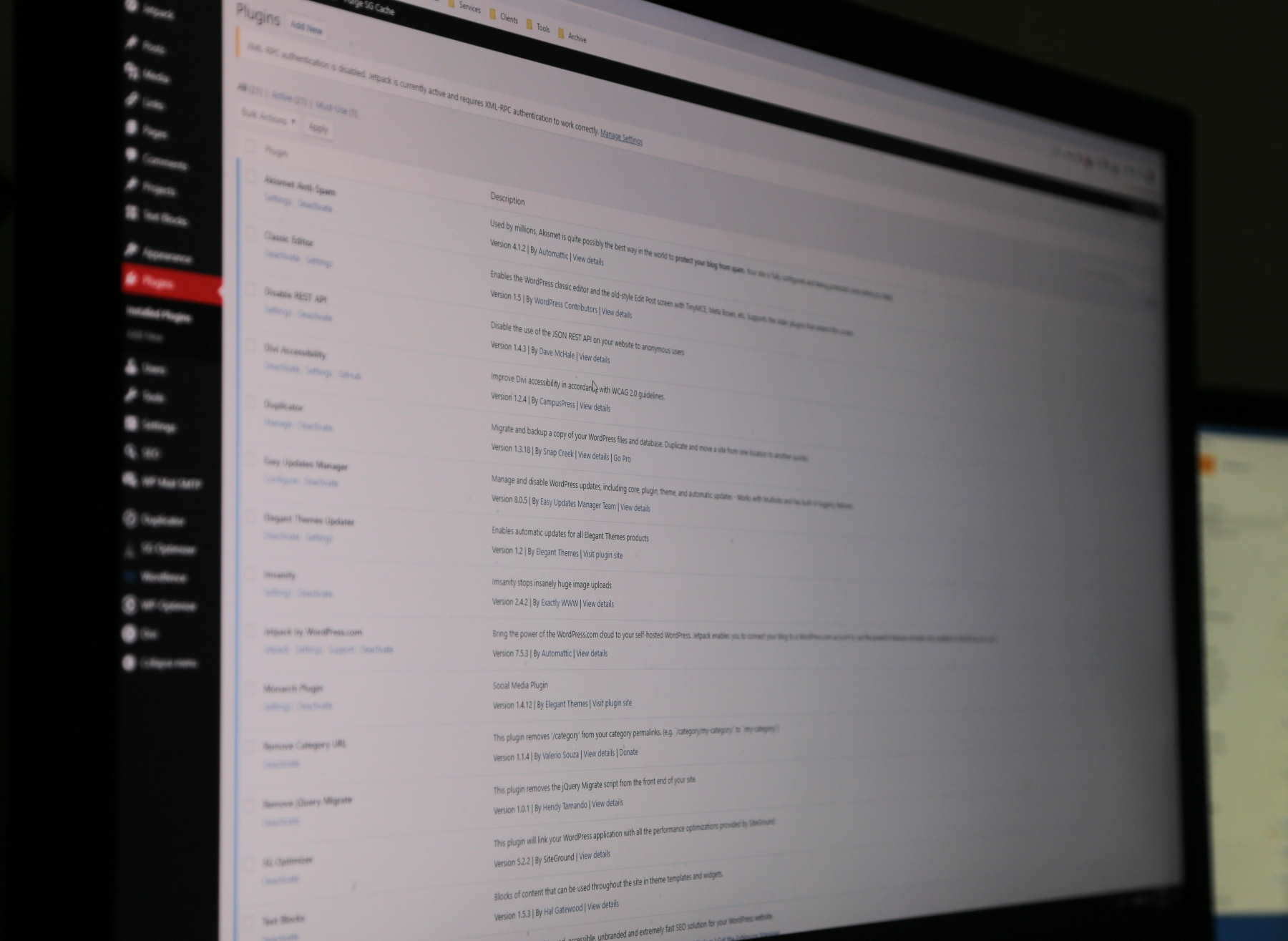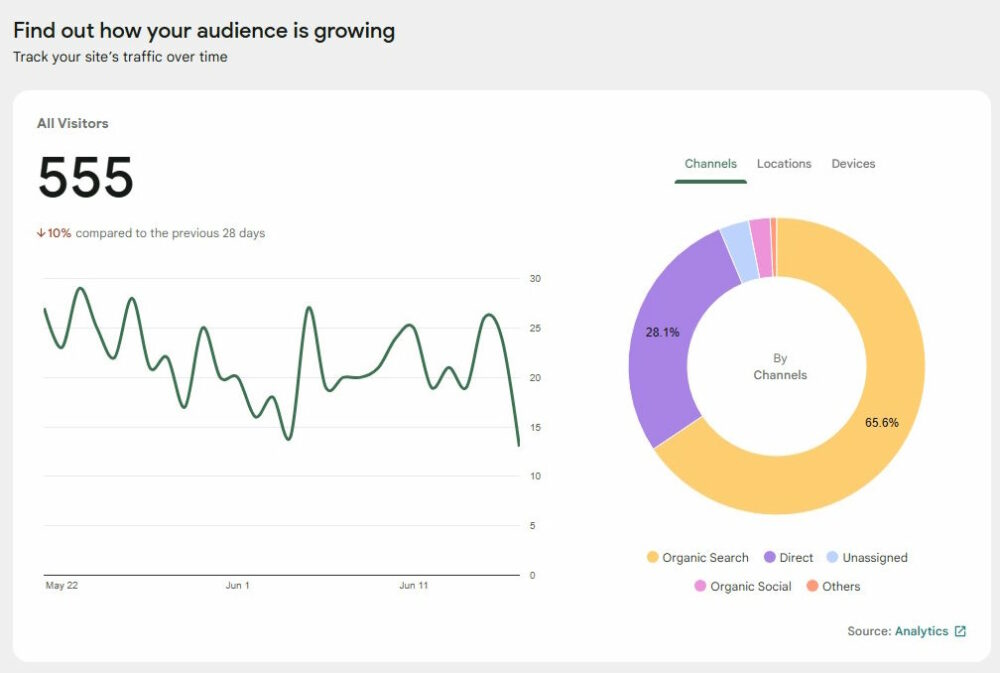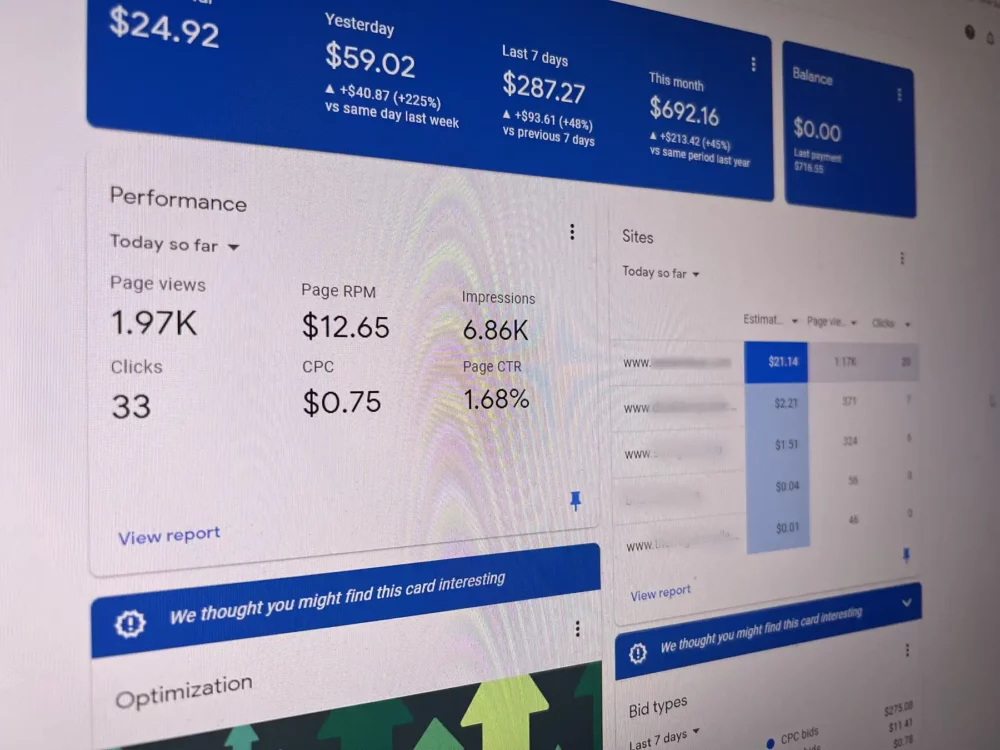The Best Analytics Plugins for WordPress
Here are my recommended Analytics plugins for WordPress whether based on Google Analytics or other. The Best Non Google Analytics Plugins With the shift from GA3 to GA4, Google frustrated a lot of users who just wanted a simple analytics dashboard and didn’t need the complex features that were added. In addition, since Google is … Read more