There may be some instances where you want to restart PHP on your GoDaddy shared server. For example, you might want to do this if your server is misbehaving, i.e., serving HTML files but not PHP. I had a case where the site was showing the error “Your PHP installation appears to be missing the MySQL extension which is required by WordPress.” when in fact MySQL was enabled. Restarting PHP fixed that.
Unfortunately, there is no “restart PHP” button in GoDaddy shared hosting, but there is a trick to do it which is almost as easy.
Set Your PHP Version
The trick is to change your PHP version. That will restart PHP. If you don’t want to permanently change your PHP version, you can simply change it back after waiting a minute.
To tweak your server’s PHP version, log in to GoDaddy and go to your Server, then to cPanel. You’ll find the page here:
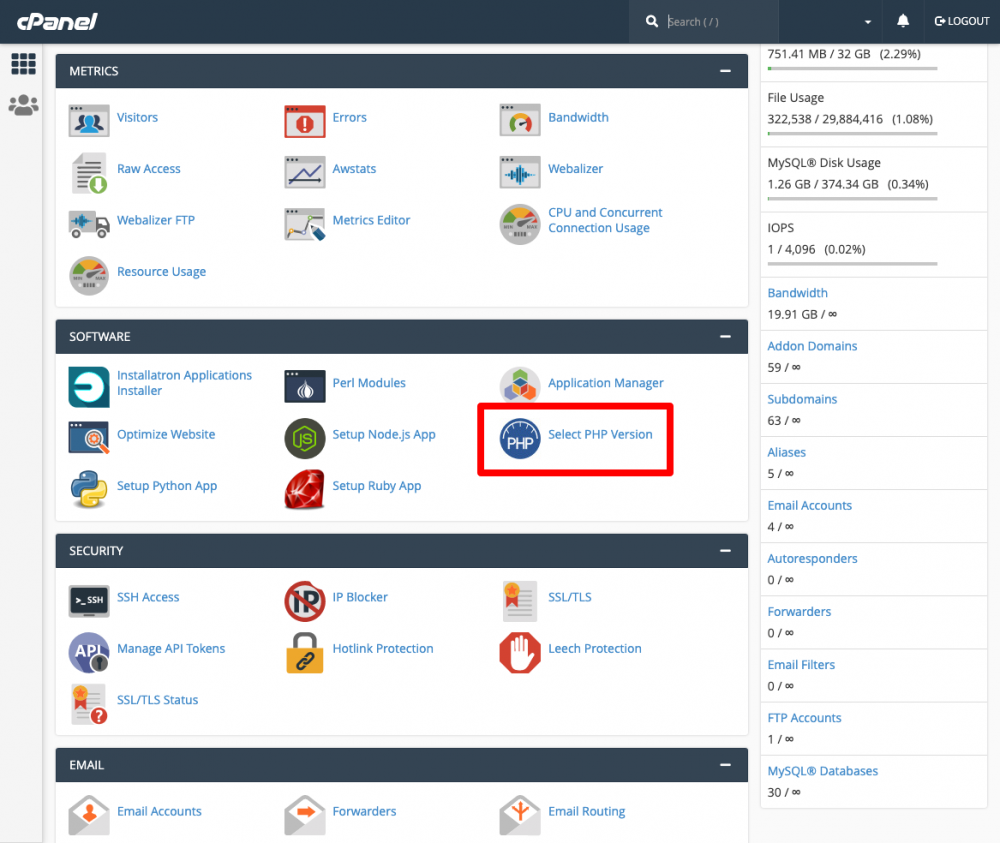
Once there, use the pulldown to change your PHP version:
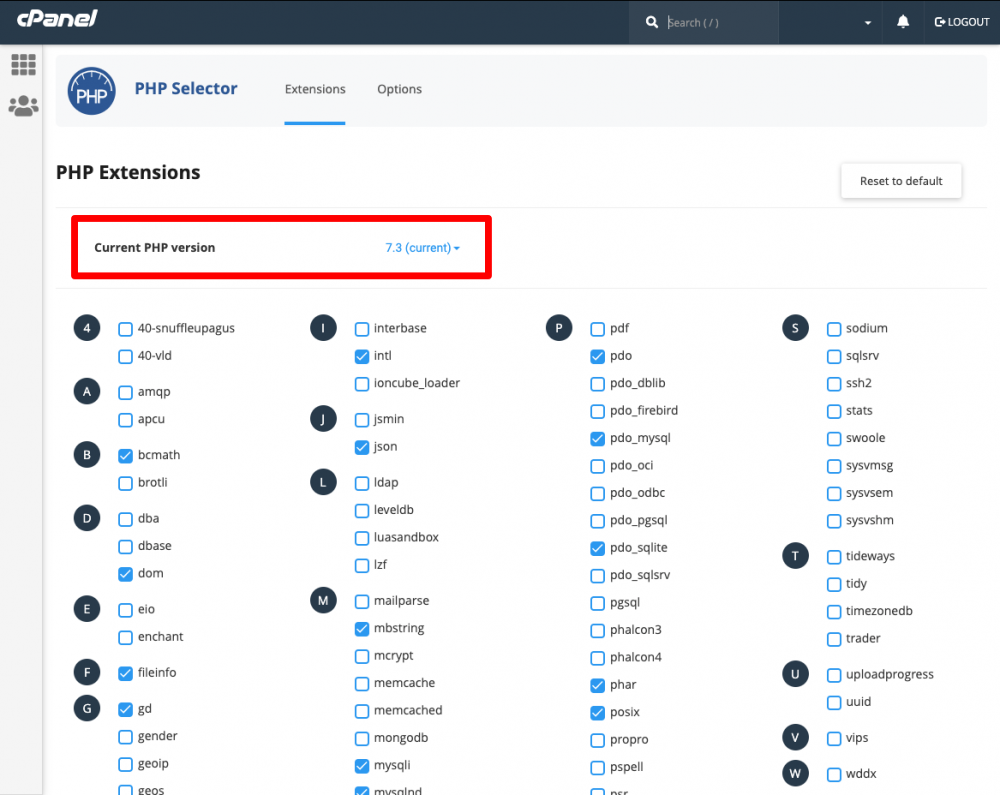
As I mentioned before, you can change it back to your original version after changing it.
That’s it! If you need further assurance on whether this is the best way, GoDaddy tech support actually did this during a call I had with them, so I know this is the easiest way to restart PHP on your server!
Hope this helps! Let me know in the comments below. – Brian

I am a freelance web developer and consultant based in Santa Monica, CA. I’ve been designing websites using WordPress and from scratch using HTML, CSS, PHP, and JavaScript since 2010. I create websites and web applications for businesses, nonprofits, and other organizations. I have a degree in Electrical Engineering (BSEE) from California Institute of Technology and a degree in Engineering Management (MSEM) from Stanford University.
Please Leave a Question or Comment
You saved me Brian! Thank you for this awesome tip. GoDaddy support was not very helpful and I knew this was a PHP issue.
Thanks for commenting Nat! So glad this was helpful! – Brian