Here are my recommended Analytics plugins for WordPress whether based on Google Analytics or other.
The Best Non Google Analytics Plugins
With the shift from GA3 to GA4, Google frustrated a lot of users who just wanted a simple analytics dashboard and didn’t need the complex features that were added.
In addition, since Google is a third party with whom you are sharing data, there are implications for privacy and GDPR with Google Analytics. Users need to be able to turn it off, and many do, resulting in lost visitor data.
These are two of the best non Google analytics WordPress plugins that I’ve found that solve these issues. And, the data shows up instantly on your dashboard – no waiting for a request to Google to draw graphs.
Independent Analytics
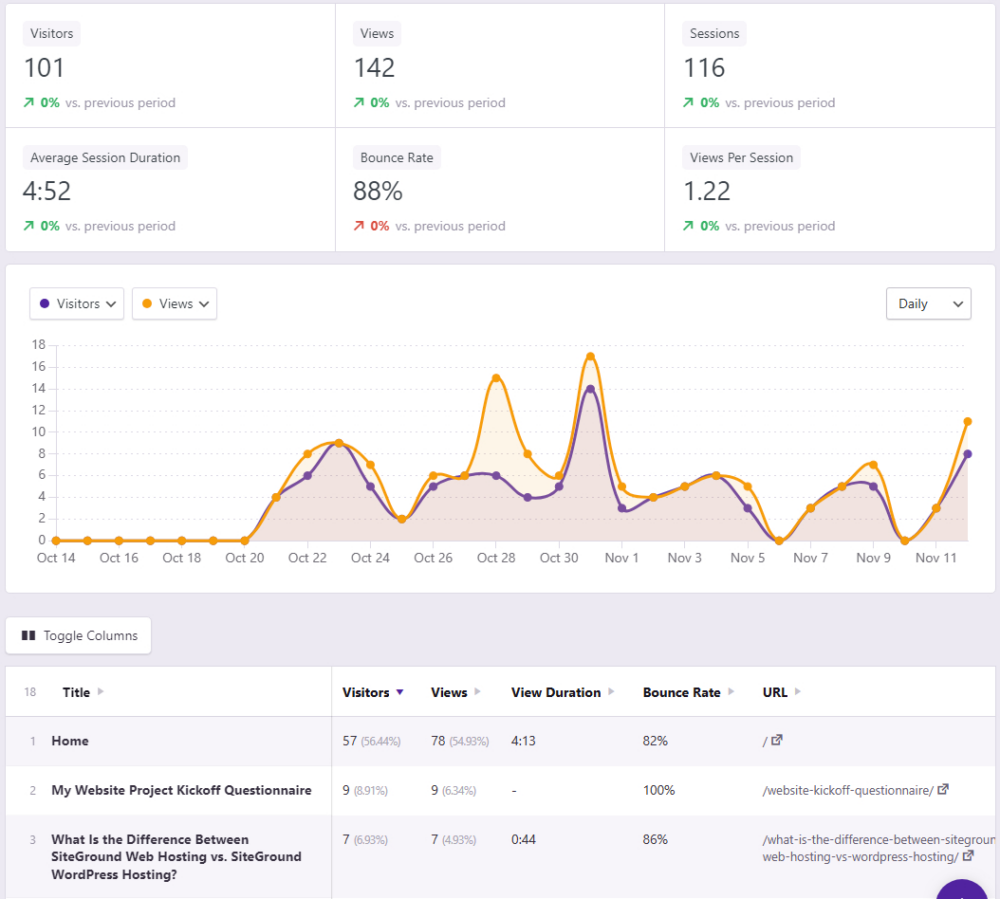
Independent Analytics is a great non Google analytics plugin for WordPress. The data is stored in your database, so there’s no third party involved and no data sharing privacy issues. The version in the repo is free and has enough functionality to be useful to many folks. If you need simple analytics for a blog or small business site, Independent Analytics is probably more than enough.
A Trick to Save Disk Space
The only downside of this plugin for me was that it created a 113MB .mmdb file in the wp-content/uploads directory containing geolocation data. Some of my servers are low on space, and this really started to add up, especially when you count on-server backups containing this file. I didn’t care that much about geolocation analytics, so I emailed the developer and within days, he put out a new version of the plugin that included a fix to disable geolocation and eliminate the file! Wow, talk about great support. To eliminate this file, add the following to your wp-config.php file:
# DISABLE GEO TRACKING IN INDEPENDENT ANALYTICS PLUGIN TO SAVE SERVER SPACE
define('IAWP_DISABLE_GEO_TRACKING', true);After doing this, you can delete “iawp-geo-db.mmdb” in wp-content/uploads and it won’t regenerate.
AnalyticsWP
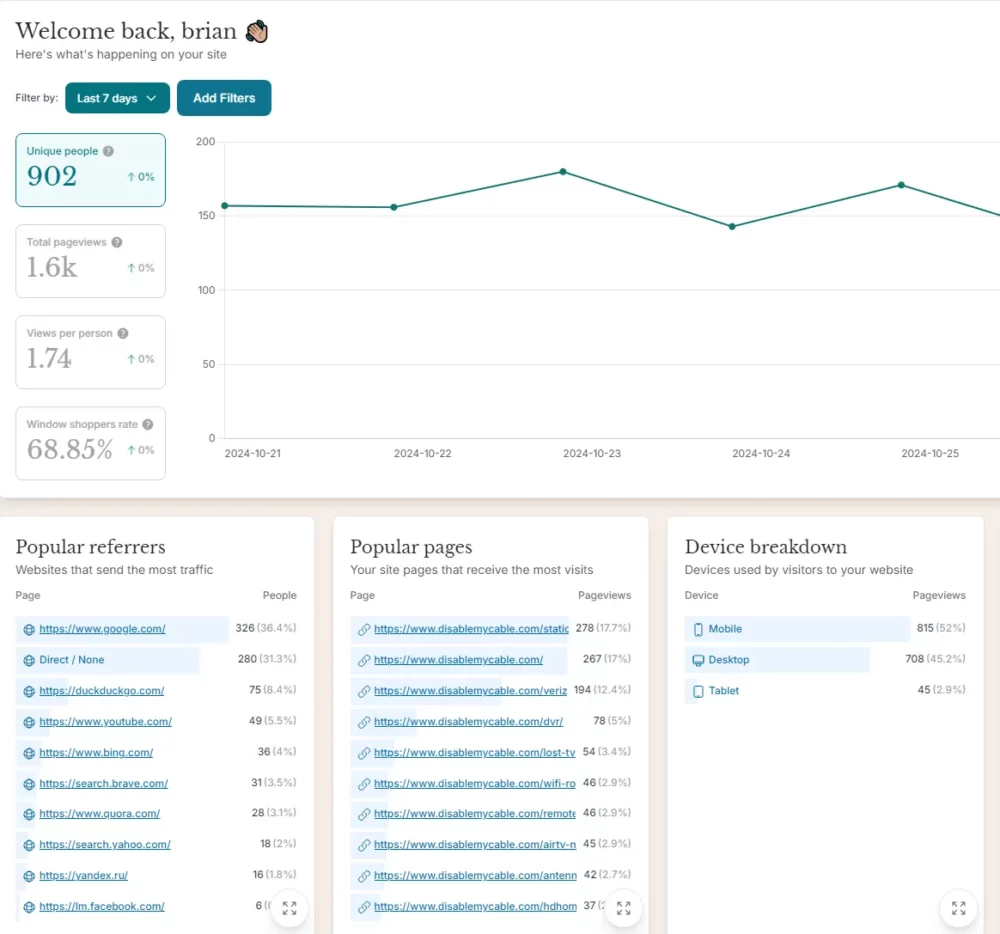
AnalyticsWP is another non Google analytics plugin that stores data locally. I’d say, I like the dashboard in Independent Analytics better, however, AnalyticsWP has a cool “Journeys” view that is ideal for WooCommerce sites, because it shows the steps the visitor went through before making the purchase. There is no permanent free version (just a free 7-day trial), but there are some very reasonable lifetime deals. For a WooCommerce site, AnalyticsWP might be the way to go.
Google Analytics Plugins
If you want a plugin to add the Google tracking code to your site, and perhaps have some dashboards, here are some to check out.
Bare Bones: GA Google Analytics
If you just want to insert the Google Analytics tracking code onto your site with no fuss, check out GA Google Analytics. Enter your Google tracking ID and it puts the code on your site. It can also ignore admin visits if you don’t want your visits to show up in Analytics. It doesn’t have any analytics display, by design. That’s the reason I sometimes use this plugin as opposed to just inserting the GA code into the site myself. Needless to say, this plugin is lightweight and minimalist, which may be exactly what you want!
Best Free Analytics Dashboard: Site Kit by Google
If you want a simple on-site analytics dashboard, check out the Site Kit by Google WordPress Plugin. It pulls in some basic graphs from your Google Analytics account as well as Google Search Console from the last seven days or all the way up to the last 90 days, which is great.
It’s much more user-friendly than GA4. It’s also useful now that Jetpack has hidden its analytics behind a paywall.
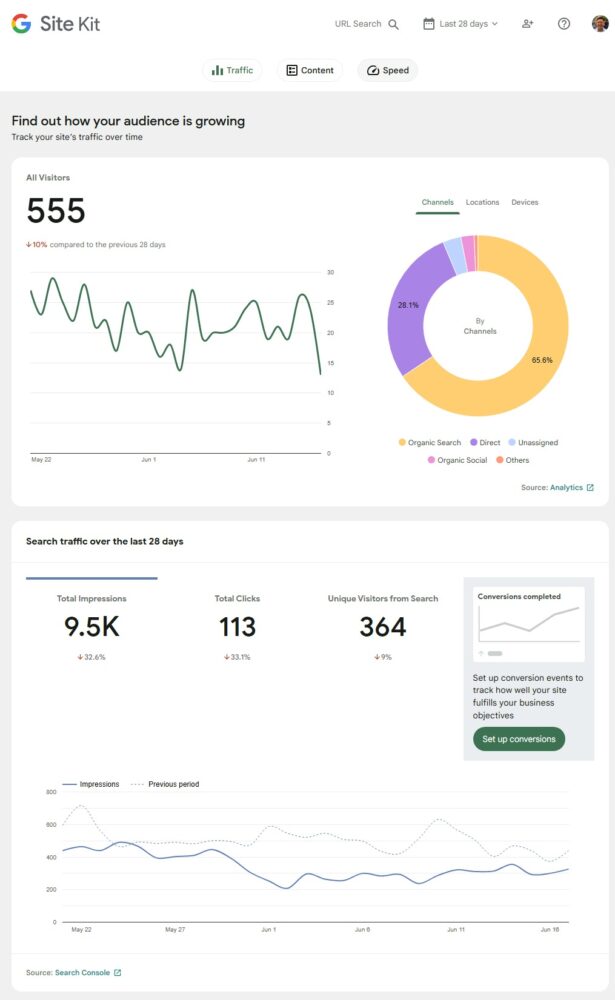
You can also get the same analytics information on a per page basis. Just navigate to the page while logged in and hover over “Site Kit” to see stats, then click “more info”. You’ll get the same graphs but just for that page!
If you are using Google Adsense on your site, you can connect Site Kit to that as well, and see your Adsense earnings compared to the previous time period. Pretty cool!
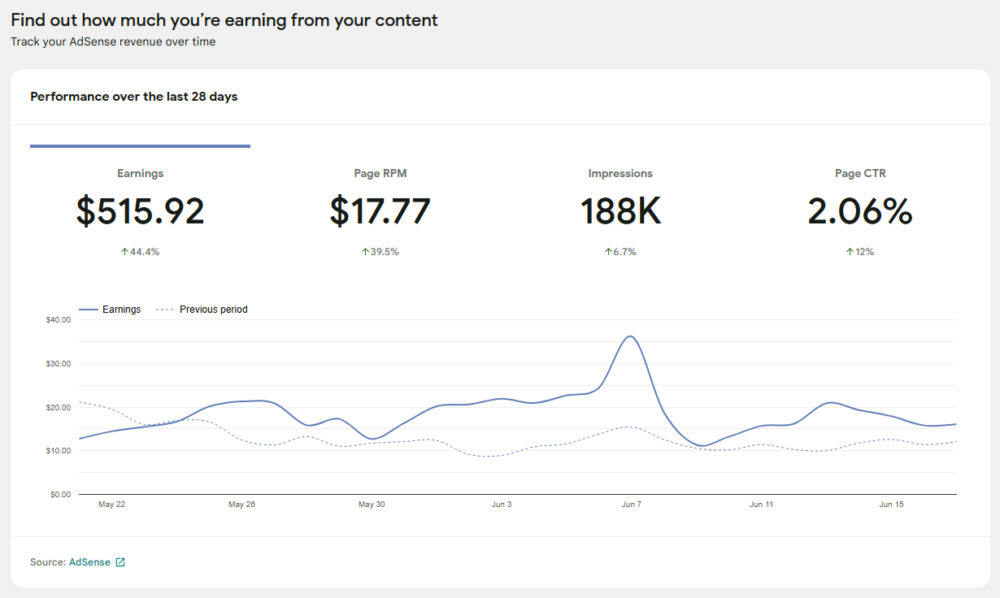
There is a caveat with enabling Google Adsense though. If you do, it forces you to enable Auto Ads, which you may not want on your site!
Best Paid Analytics Dashboard: MonsterInsights
If you want all of the bells and whistles (i.e., lots of different types of reports), then using the MonsterInsights plugin with paid subscription might be worth it for you, especially if you have a WooCommerce site.
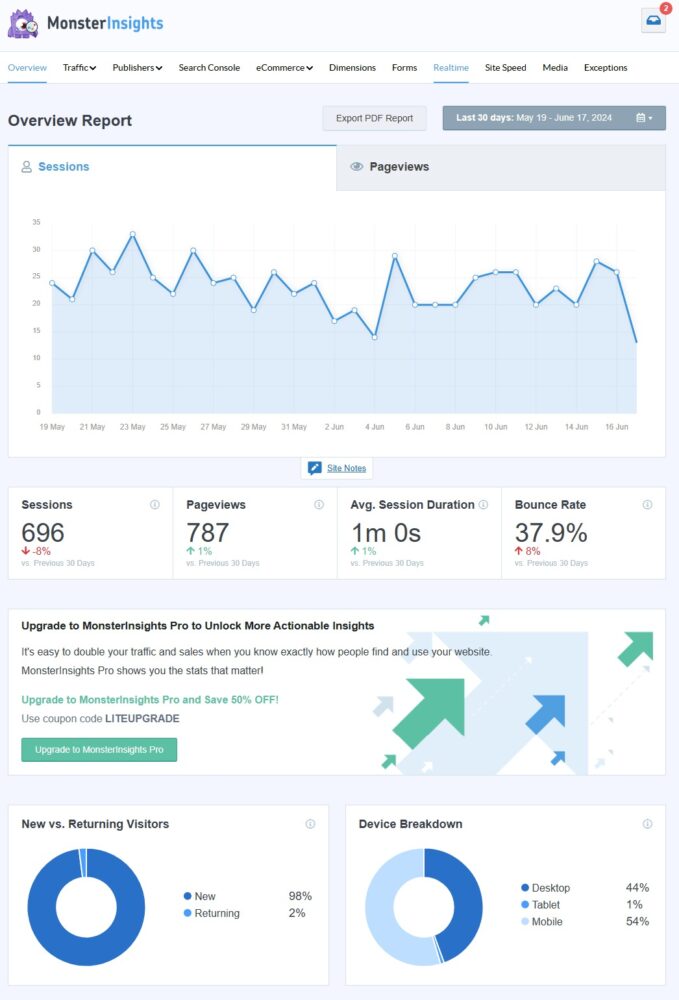
There is a free version with just one dashboard and most of the other functions disabled. That might be fine as a Jetpack dashboard replacement. Comparing the free version to Site Kit, I think Site Kit shows a bit more information overall, but I do like MonsterInsight’s ability to show a longer list of popular pages. On the other hand, Site Kit doesn’t show disabled paid features and won’t nag you to upgrade to the paid version, which is another reason I go with Site Kit.
Effect on Site Speed
You may be wondering if these plugins will slow down your site. The answer is “yes, by a small amount”, but not much more than adding Google Analytics manually. You can read more about Google’s response here.
I figure, if I’m committed to using Google Analytics, I might as well get some convenience by using a plugin that gives me an admin dashboard.
Conclusion
Any questions? Which Google Analytics WordPress plugin do you use? Leave a comment below! – Brian

I am a freelance web developer and consultant based in Santa Monica, CA. I’ve been designing websites using WordPress and from scratch using HTML, CSS, PHP, and JavaScript since 2010. I create websites and web applications for businesses, nonprofits, and other organizations. I have a degree in Electrical Engineering (BSEE) from California Institute of Technology and a degree in Engineering Management (MSEM) from Stanford University.
Discover more from Web Developer Tips and Tricks
Subscribe to get the latest posts sent to your email.
Please Leave a Question or Comment