I had a very common problem for which I could not find a good CSS solution. Namely, I wanted my website footer to extend to the bottom of the browser window, regardless of how much (or little) main body content I had.
What I wanted was this:
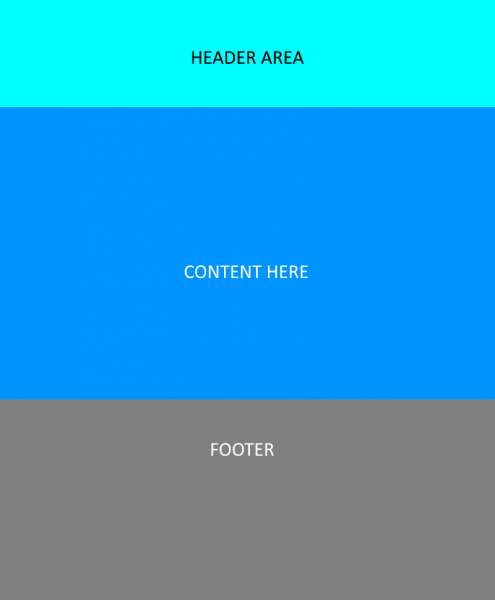
What I was getting was this:
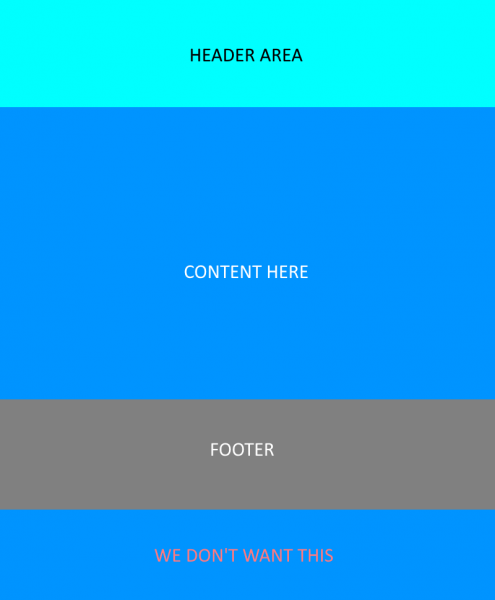
There are a lot of CSS solutions out there, but I couldn’t find one that did exactly what I needed, namely, having the footer extend to the bottom of the page.
You can use a sticky footer that’s always pushed to the bottom, but that’s not what I want. There are also some tricks using box shadow, but in my case, there was a background image to the footer, so a solid color fill would not suffice.
The JavaScript Solution
Given the choice, I try to avoid JavaScript solutions in favor of CSS whenever I can. But in this case, I couldn’t find a CSS solution (if you have one, let me know).
Here’s what I came up with:
jQuery(document).ready(function() {
// ----------------------------------------------
// MAKE FOOTER EXTEND TO BOTTOM OF BROWSER WINDOW
// NOTE: NEED TO HIDE WORDPRESS SMILEY IN JETPACK
// ----------------------------------------------
var browserHeight = window.innerHeight;
var footerOffset = jQuery('footer.site-footer').offset();
var footerHeight = jQuery('footer.site-footer').outerHeight();
var footerPadding = footerHeight - jQuery('footer.site-footer').height();
// CORRECT FOR PADDING IN THE FOOTER
var newFooterHeight = browserHeight - footerOffset.top - footerPadding;
// THIS IS NEEDED FOR WORDPRESS ONLY, WHEN YOU'RE LOGGED IN TO HIDE GAP AT BOTTOM
if ( jQuery('body').hasClass('logged-in') )
newFooterHeight += 32;
// ADJUST THE FOOTER HEIGHT
if ( (footerOffset.top + footerHeight) < browserHeight )
jQuery('footer.site-footer').height(newFooterHeight);
});
How it Works
In the corresponding HTML, “footer.site-footer” is the footer.
The code figures out how far down the footer is from the top, and subtracts that from the total browser height. That is basically the new footer height, minus the padding in the footer.
There is also an adjustment for WordPress sites. When you’re logged in, there’s usually an admin bar which takes up 32 pixels. You can remove that part of the code if your site is not a WordPress site.
Finally, the code checks to see if any adjustment is necessary. If so, it adjusts the footer height.
And obviously, this code needs jQuery to be loaded.
Thoughts?
I’m sure it’s possible to optimize the code more but I was lazy and this gets the job done. Do you have an all-CSS solution though? Let me know in the comments below! – Brian

I am a freelance web developer and consultant based in Santa Monica, CA. I’ve been designing websites using WordPress and from scratch using HTML, CSS, PHP, and JavaScript since 2010. I create websites and web applications for businesses, nonprofits, and other organizations. I have a degree in Electrical Engineering (BSEE) from California Institute of Technology and a degree in Engineering Management (MSEM) from Stanford University.
Please Leave a Question or Comment
Thanks, Brian for sharing such an informative article.
Thank you so much for the script.
Glad it was useful to you! – Brian
Just came across your article through a friend of mine. You’re a gem dude. Thanks, Brian for sharing such an informative article. I was actually looking for a solution for my own website’s footer and I found your article really helpful.
Thanks again.
Hi Mejour Digital,
Glad it worked for you! Thanks for sharing.
Best,
Brian
Thanks for this script. Stumbled upon this while working on a website for client with very less information on homepage. The footer always use to come a few pixels above. Thank you very much for the solution
This post helped me a lot while i was having issue when designing website with footer flexibility Thanks for this post,it was very helpful.
Hi Vinay,
Thanks for sharing. I’m glad my article was helpful to you!
Best,
Brian
There are lots of cool and interesting thing in the list that we can use for our website footers. Thank for sharing the post with us
So it sounds like you don’t want the footer to BE at the bottom of the viewport, but to expand downward from just below the preceding content, and fill all the way to the bottom, is that right? If so, I don’t know how to do that. If you just want it to always be at the bottom of the viewport, it’s pretty easy using flex.
Hi Josh,
Yes, correct. I want the footer to extend and fill all the way to the bottom. Thanks for the tip about flex though; that might be what someone else needs.
Brian