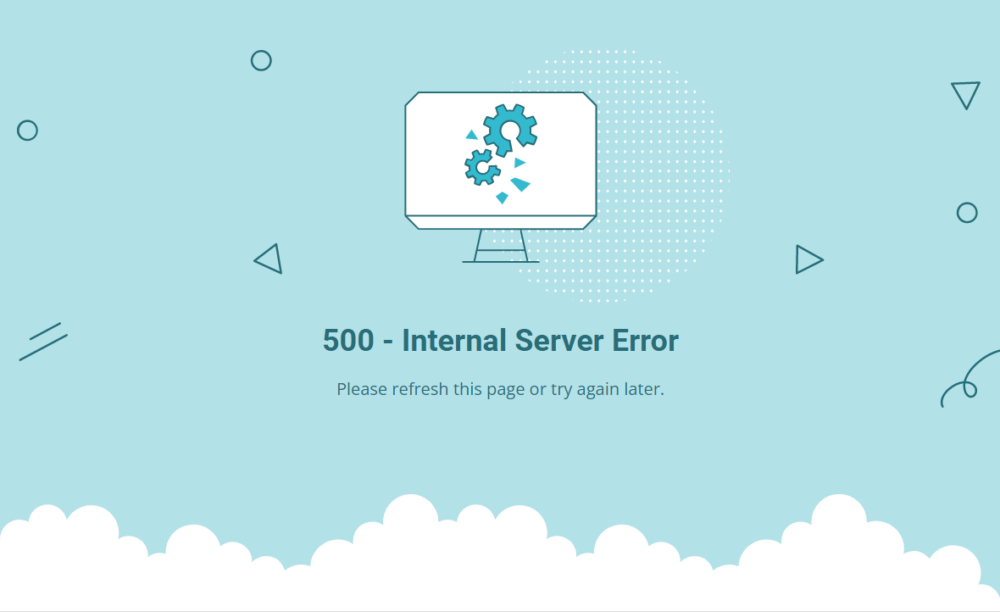
Siteground is my “go-to” hosting provider for my clients. Their servers are reliable and fast, by shared hosting standards.
But, I had one site on Siteground that gave s a “500 Internal Server Error” every few months when I tried to log into the admin of a client’s WordPress site. Or, sometimes I could log in and it gave the error on a certain page of the admin, such as the Update page.
The weird thing is that the rest of the site worked fine!
I talked to Siteground about it and they were baffled.
There are many possible causes for “500 Internal Server” errors, but in this particular case, the fix is always the same. Here’s how to fix it when it happens.
The Immediate Fix: Reset Permissions in Siteground
The immediate solution is to reset your file permissions. Log into Siteground, then go to the Websites page and find your site and click the “Site Tools” button for that site.
Once there, click WordPress in the left menu, then click “Install & Manage” under it. Find your website and click the three dots and select “Reset Permissions” as shown below:
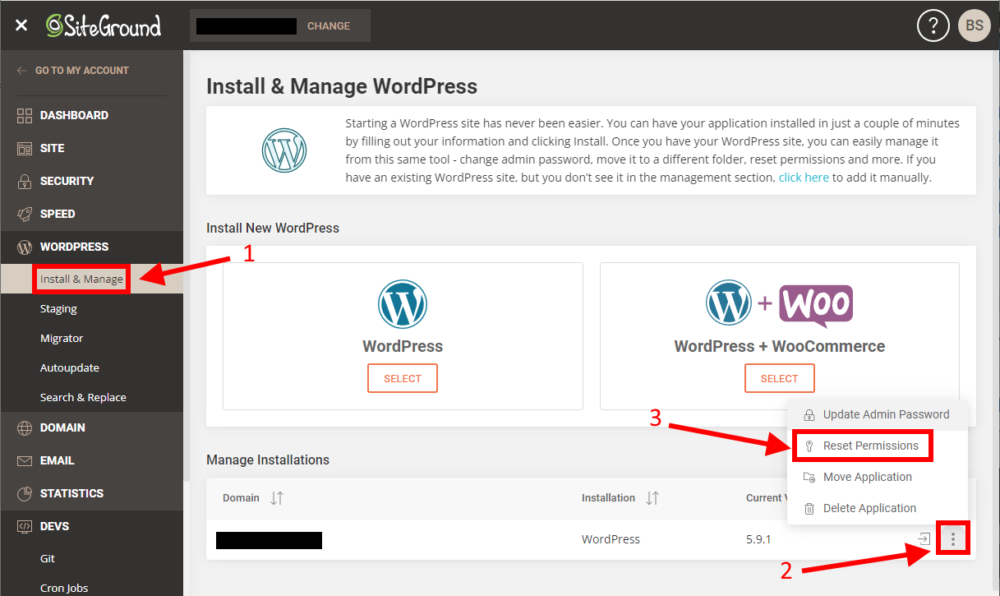
After that, you should be good to go! You should be able to get into your site’s admin with no problem.
A Possible Cause: Auto Updates of WordFence?
I was baffled about why this was happening until I did some sniffing around BEFORE fixing it. According to file revision dates, the last thing touched on the server seemed to be files for the WordFence plugin. Sure enough, when I looked into the WordFence settings, auto-update was ON. I turned it off.
It’s been a few months now and I haven’t had the problem since!
If you don’t have WordFence installed, try turning off auto-updates for all plugins if you’re having this problem.
Did this fix work for you? Leave a comment below! – Brian

I am a freelance web developer and consultant based in Santa Monica, CA. I’ve been designing websites using WordPress and from scratch using HTML, CSS, PHP, and JavaScript since 2010. I create websites and web applications for businesses, nonprofits, and other organizations. I have a degree in Electrical Engineering (BSEE) from California Institute of Technology and a degree in Engineering Management (MSEM) from Stanford University.
Please Leave a Question or Comment