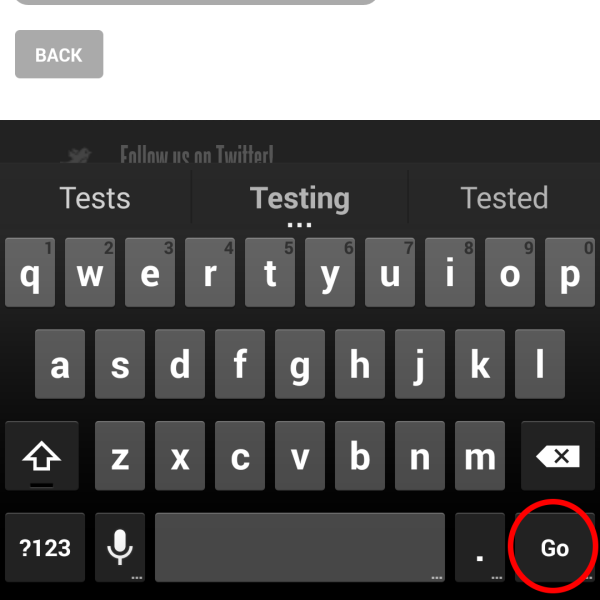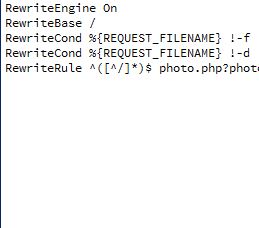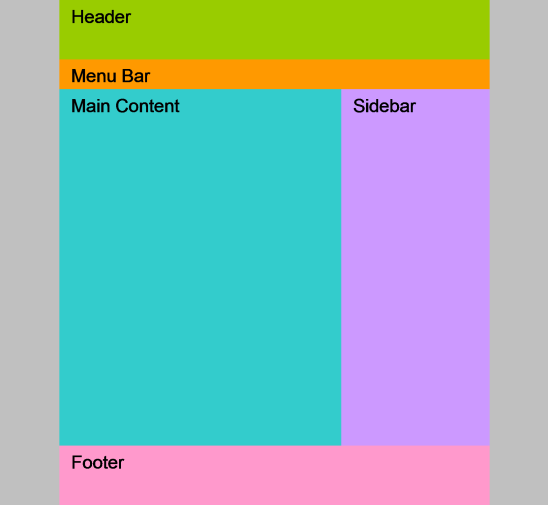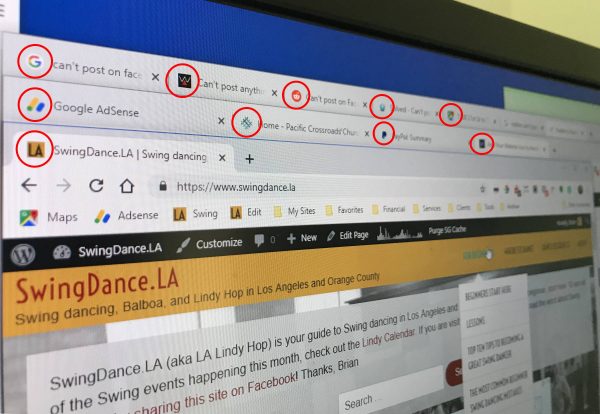The Best Commenting System for Your Website
A while ago, I had to do a survey of the most popular commenting services out there so I could use it on my highest-volume blog. My “must-haves” as far as commenting systems are concerned were: For me, some “nice to haves” were: Only ONE commenting platform met all of my requirements! Here’s a rundown … Read more