Somehow I got in a situation where a page that was supposed to use the WordPress Block Editor got “stuck” and would only allow me to open it with the Divi Builder. When I tried that, it only gave options to start from scratch or a template, which of course I did not do! I was stuck without the ability to edit it with the Block Editor!
If this happens to you, all is not lost. To get the Page or Post out of “Divi” mode, you’ll need access to the database. This is usually done through phpMyAdmin running on your host (use cPanel or whatever your host provides to get to phpMyAdmin).
How to Disable the Divi Editor on a Page or Post
The first thing you’ll need to do is make a backup of your site, because we’ll be doing some surgery that, if done incorrectly, could really screw things up.
Once your backup is made, find your Page or Post’s WordPress ID. To get that, edit the page or post and note the post number in the URL, which will look something like this:
https://www.disablemycable.com/wp-admin/post.php?post=2887&action=editIn this case, the post ID is 2887.
Next, open up phpMyAdmin (or whatever you use to view your database) and go to the postmeta table. By default, this is called “wp_postmeta”, but your prefix might be something different than “wp_”.
Go to that table, then click “Search” and search for “Post ID =” whatever your post ID is.
When you get the search result, look for the row with meta key “_et_pb_use_builder”:
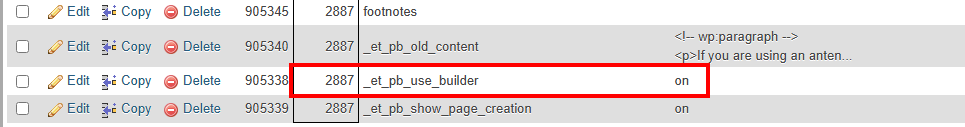
Change that from “on” to “off” and save.
Now, go back to the page or post in question and edit it. It should no longer force you into the Divi Editor! If you were using the Block Editor, it should open using the Block editor!
Did it work for you? Please leave a comment below! – Brian

I am a freelance web developer and consultant based in Santa Monica, CA. I’ve been designing websites using WordPress and from scratch using HTML, CSS, PHP, and JavaScript since 2010. I create websites and web applications for businesses, nonprofits, and other organizations. I have a degree in Electrical Engineering (BSEE) from California Institute of Technology and a degree in Engineering Management (MSEM) from Stanford University.
Please Leave a Question or Comment