Surprisingly, I wasn’t able to find a native solution online to globally disable commenting on a WordPress website. WordPress doesn’t have a checkbox called “Globally Disable All Comments”. But, a quick and easy solution does exist which does not require a plugin!
To be clear, I’m talking about still showing the existing comments, but not allowing any new ones.
The Solution in Two Parts
The solution has two parts:
The first is to disable comments on new posts by logging into your site and going to Settings -> Discussion and unchecking “Allow people to submit comments on new posts”.
But, that only removes commenting ability on new posts. Removing commenting ability on existing posts requires a trick.
On that same page, check the box called “Automatically close comments older than..” and set that value to 1 day.
Here’s a screenshot showing what to do for both parts of the solution:
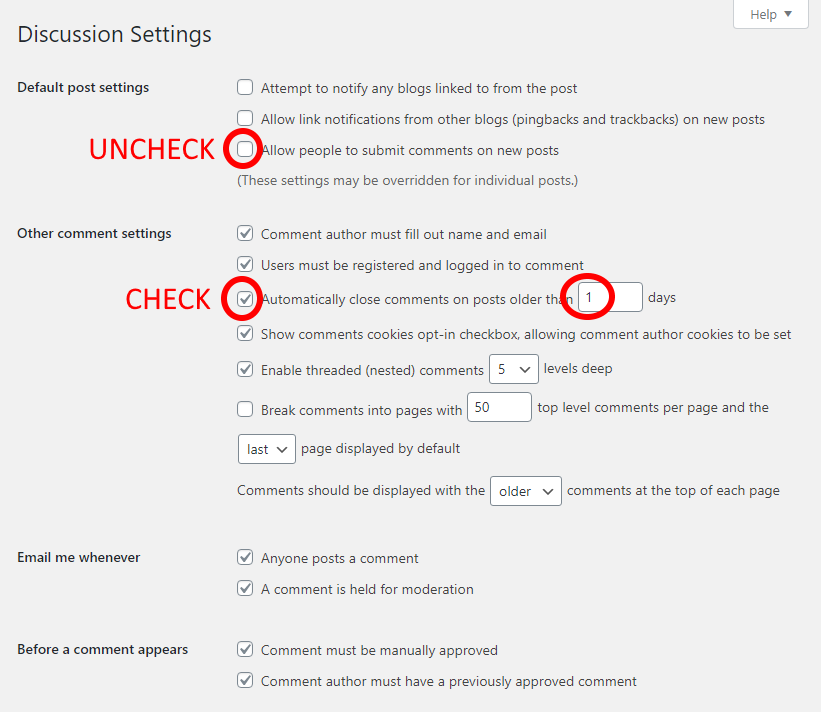
After you’re done, be sure to Save Changes and Voila! There should be no comment forms on your site. I’ve tested this on the Divi theme and Twenty Twenty theme.
Note, the solutions I found online say to set the “older than” value to zero days. This didn’t work for me! I had to set it to 1 day.
If you have any posts that are newer than 1 day old at the time you make this change, you might need to manually turn off commenting on those posts. But that is a one-time thing. Going forward, since you’ve turned off commenting on new posts, you shouldn’t have to do that again.
Did this work for you? Let me know in the comments! – Brian
Featured Image Photo by israel palacio on Unsplash

I am a freelance web developer and consultant based in Santa Monica, CA. I’ve been designing websites using WordPress and from scratch using HTML, CSS, PHP, and JavaScript since 2010. I create websites and web applications for businesses, nonprofits, and other organizations. I have a degree in Electrical Engineering (BSEE) from California Institute of Technology and a degree in Engineering Management (MSEM) from Stanford University.
Discover more from Web Developer Tips and Tricks
Subscribe to get the latest posts sent to your email.
Please Leave a Question or Comment
Thank you Brian!