I run a community Facebook Page that I want to allow other folks to post on. You may have a company or organizational Facebook Page with several admins who need to be able to post on that page or help you administer it. Here’s how to grant them access to the page.
How to Grant Access
You’d think this setting would be in the “Permissions” section of the Settings page, but it isn’t. Instead, it’s under “Page setup”. I don’t do this very often so every time I’d waste like ten minutes trying to find the setting so I finally decided to document it!
Here are the steps to get to the user access page:
- First, log into Facebook as the Page in question (i.e., use Facebook as that Page)
- Then, go to your Facebook Page’s profile and click Settings in the left menu

- On the left Settings menu, in the “Audience and visibility” section, click “Page setup”.
- Then click “Page access” to take you to the page where you can set user permissions.
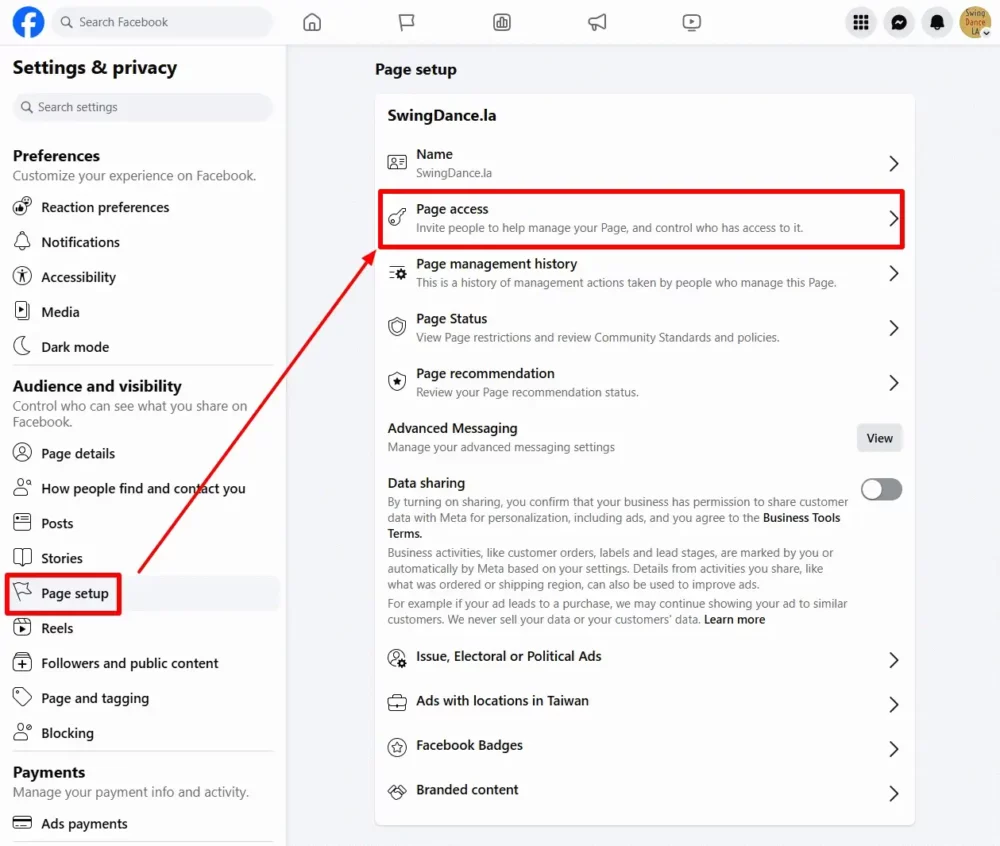
You should be on the page where you can set user permissions now!
This also works on mobile.
Let me know how it went for you. Please leave a comment or question below. – Brian

I am a freelance web developer and consultant based in Santa Monica, CA. I’ve been designing websites using WordPress and from scratch using HTML, CSS, PHP, and JavaScript since 2010. I create websites and web applications for businesses, nonprofits, and other organizations. I have a degree in Electrical Engineering (BSEE) from California Institute of Technology and a degree in Engineering Management (MSEM) from Stanford University.
Discover more from Web Developer Tips and Tricks
Subscribe to get the latest posts sent to your email.
Please Leave a Question or Comment