After changing the URL of on of my client’s sites on Siteground, I wanted to make a backup. When I went to Security -> Backups -> Create New Backup in the Siteground control panel, I got this error message:
Failed to create backup. User '[siteurl].com' at host 'gvam1009.siteground.biz' does not exist.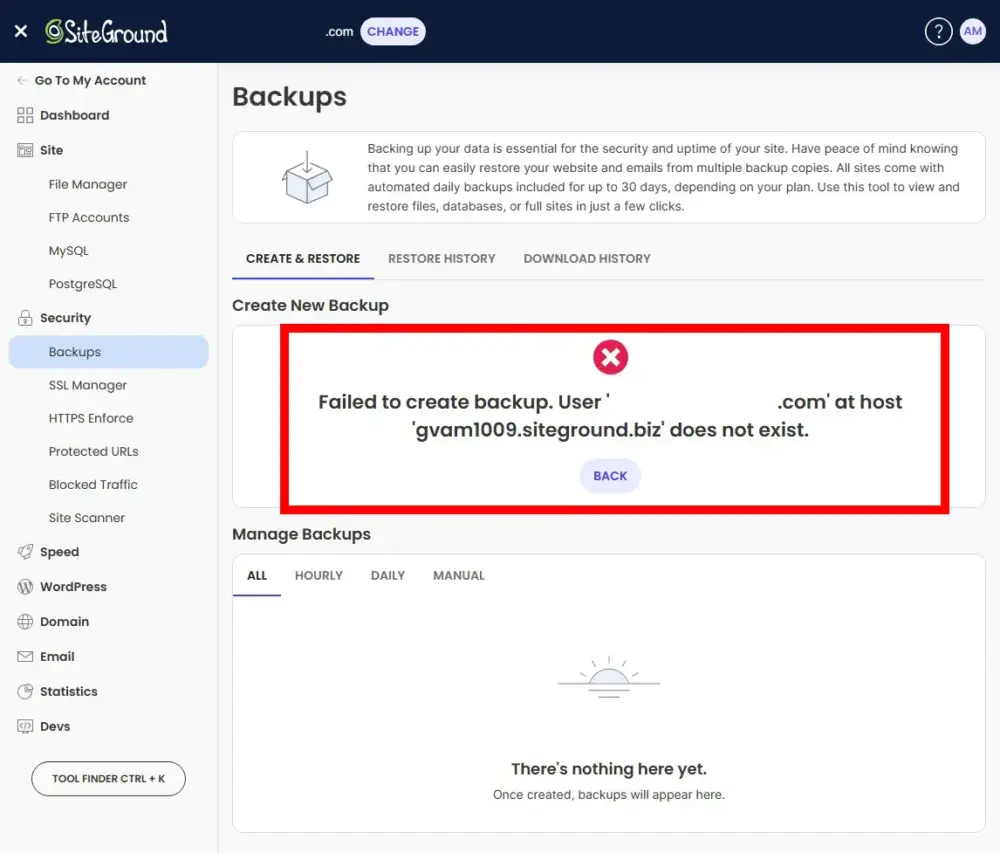
The help docs didn’t really help, so I got on chat with Siteground and got the answer.
The Solution
The customer service person on Siteground chat immediately suspected the problem. He asked me how long ago I changed my site’s URL. It had been about an hour.
Then he explained that manual backups don’t work after changing a site’s URL until an automatic backup has run. He said it would be about six hours until it ran.
So, the solution is simply to wait!
Let me know if this worked for you in the comments below. – Brian

I am a freelance web developer and consultant based in Santa Monica, CA. I’ve been designing websites using WordPress and from scratch using HTML, CSS, PHP, and JavaScript since 2010. I create websites and web applications for businesses, nonprofits, and other organizations. I have a degree in Electrical Engineering (BSEE) from California Institute of Technology and a degree in Engineering Management (MSEM) from Stanford University.
Discover more from Web Developer Tips and Tricks
Subscribe to get the latest posts sent to your email.
Please Leave a Question or Comment