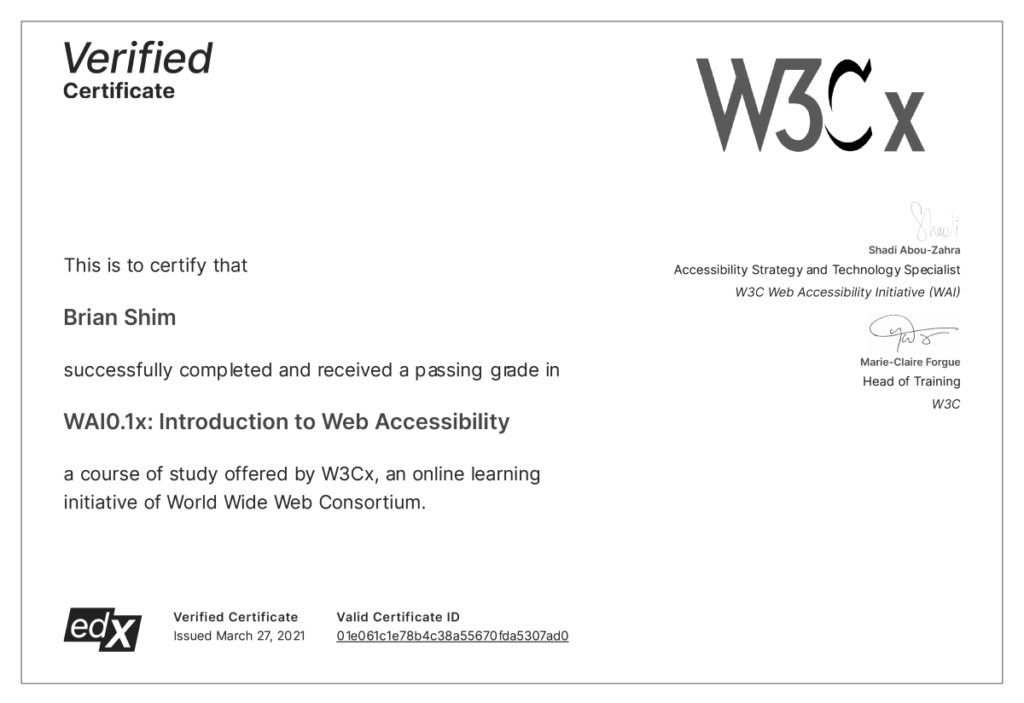Avoid Expensive Lawsuits by Making Your Website Accessibility Compliant

Did you know that your company could be sued for thousands of dollars if your website is not compliant with current accessibility laws?
Check out the Americans with Disabilities Act.
Each year, more and more lawyers are going around threatening businesses of all sizes with lawsuits. The number of lawsuits hits a new record every year.
How do they find violating websites? They use a free browser extension called WAVE (Web Accessibility Evaluation Tool).
Most targeted businesses settle out of court but still pay thousands.
I am an expert at remediating websites to pass the WAVE test, as well as fixing other difficult accessibility problems like keyboard navigation.
FAQs
What kind of companies get sued?
Companies of all sizes and in many industries have been threatened with lawsuits. I personally have seen restaurants and real estate companies get hit, but I know that retail and service websites are being targeted big time. Nonprofits that want to receive Federal funding also need to comply.
Each year seems to set a new record for web accessibility litigation.
Is anyone exempt from accessibility compliance?
Religious organizations are exempt.
Are you a lawyer?
No, and this is not legal advice. I am a web developer.
What types of websites do you fix?
I primarily work on WordPress websites. I’m familiar with all of the major theme builders such as Elementor, Divi, Kadence, Generatepress, and so on. I also work on Squarespace, Wix, and Shopify sites, as well as full-custom HTML and PHP sites.
How do you go about fixing WAVE errors?
I am familiar with WordPress and many WordPress themes and builders. If I can fix the errors through theme or page settings, I will. But, very often, fixes require updates in code, which is no problem for me.
The accessibility standard that I use is WCAG 2.1 AA.
For more information, check out my Website Accessibility Checklist.
Does fixing WAVE errors guarantee that I won’t get sued?
No, but it will drastically decrease the likelihood.
Are there any WAVE errors that can’t be fixed?
The websites that I remediate often pass WAVE with zero errors.
But, there are certain types of errors that can’t be fixed other than by swapping out the offending feature. One example is embedded Google Maps. That is third-party code over which I have no control. The same applies to embedded PDFs, videos, social feeds, CAPTCHAs, and other types of embeds. Basically, I can fix code that is on your site, but I can’t fix code that is loaded from somewhere else in real time.
There are also some WordPress theme and plugin elements that can’t be easily fixed. Some form plugins have WAVE errors, for example. I often can fix 100% of the WAVE errors in Divi, Elementor, Kadence, Generatepress, and other themes, as well as custom-coded themes, as well as website services like Squarespace.
The important thing is to fix the gross contrast, image alt tag, and keyboard navigation violations. If your site has no WAVE errors in these areas, and only one or two other errors, anyone looking for a lawsuit will likely move on to easier prey.
Do you fix any other accessibility issues besides WAVE errors?
Yes. WAVE is pretty sloppy; it misses a lot of accessibility violations.
It doesn’t test for keyboard navigability, for example, so I test that manually and fix those as well. It doesn’t seem to catch a lot of missing image alt tags, so I fix those too.
PDF documents that are posted on the web also have accessibility requirements. I can fix some PDF violations, while others may require a complete re-do of the PDF.
Will you make my website completely compliant with WCAG 2.1 AA?
In a word, no, but when I’m done with it, your website will not be an attractive target for accessibility litigation.
Making a site 100% WCAG2.1 AA compliant would often mean sacrificing features and functionality, such as Google Maps, YouTube embeds, sliders, and social media feeds. None of those are WCAG 2.1AA compliant.
Also, there are diminishing returns as you get down to fixing the last pesky WCAG violations that take a long time to fix. Sometimes those don’t make sense to fix financially. The important thing is to fix the big ones: contrast, keyboard navigation, alt tags, things like that.
What about accessibility overlay services that claim to instantly make your website compliant?
The accessibility community (i.e., the community of actual handicapped people) hates these “quick fix” services, maintaining that they actually make web accessibility worse!
Don’t waste your money on services that seem too good to be true. There’s no substitute for doing the work of making your website inherently accessible. For those reasons, I don’t use accessibility overlays. I make the site inherently accessible with no gimmicks or quick fixes that don’t really work.
What kind of qualifications do you have?
I have been a full-time web developer since 2012 and have been programming computers for many decades now.
I have remediated dozens of websites to pass WAVE with zero errors. I have a verified certificate of training in Web Accessibility from the W3C.
I have a degree in Electrical Engineering from the California Institute of Technology.
How much does remediation cost?
The cost of remediating a website starts at $1000 and goes up from there depending on the complexity of the site and the number of WAVE, navigation, and alt tag errors.
Is there any good news here?
Yes! By improving your website’s accessibility, you’re opening it up to the millions of people in the United States who have an impairment that would hinder their ability to use a non-accessible website. Those people need goods and services just like everyone else!
And how about this: the cost of making your website could be tax-deductible if you have under 30 employees or under $1M in gross revenue! Read about the Federal Disabled Access Credit.
Contact me for a free estimate

Brian Shim
Read more about me, see my Accessibility Checklist, or read my accessibility articles.
W3C Verified Certificate